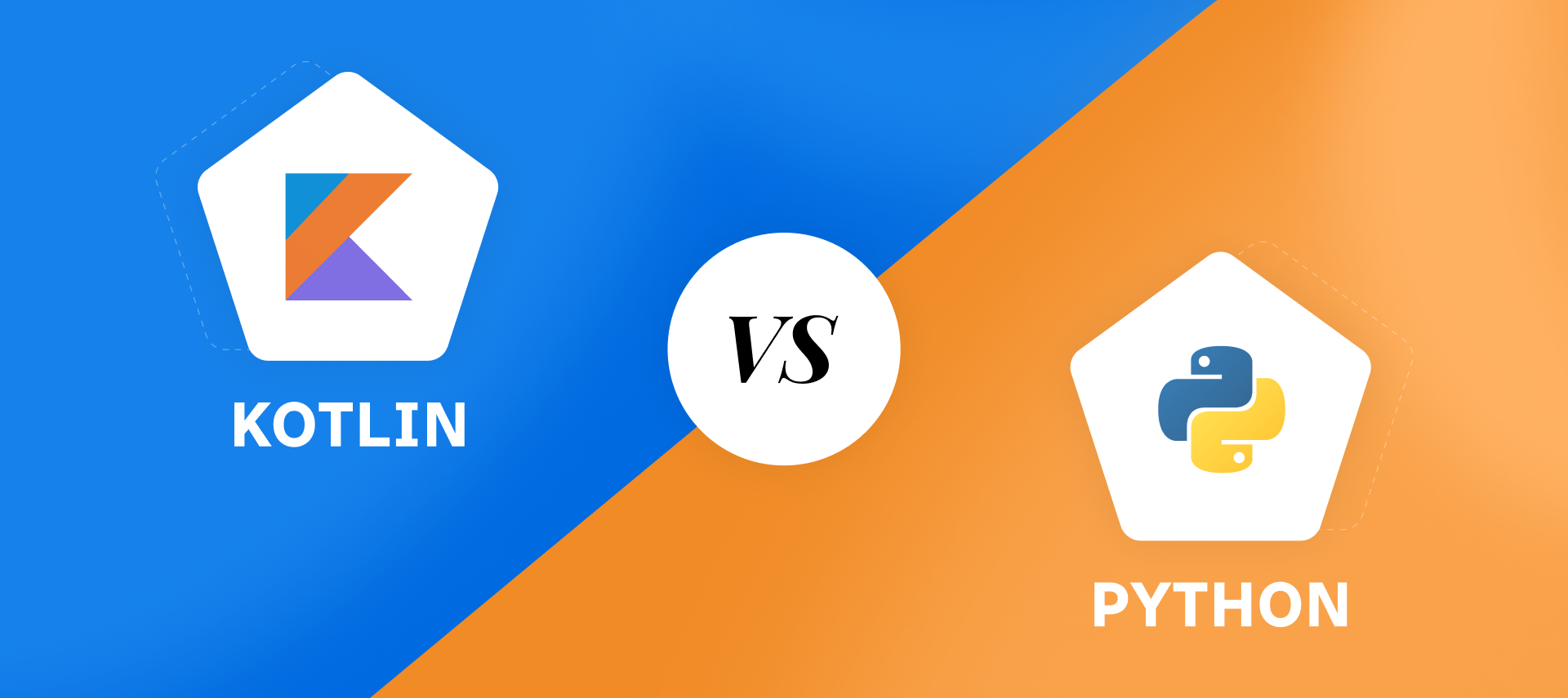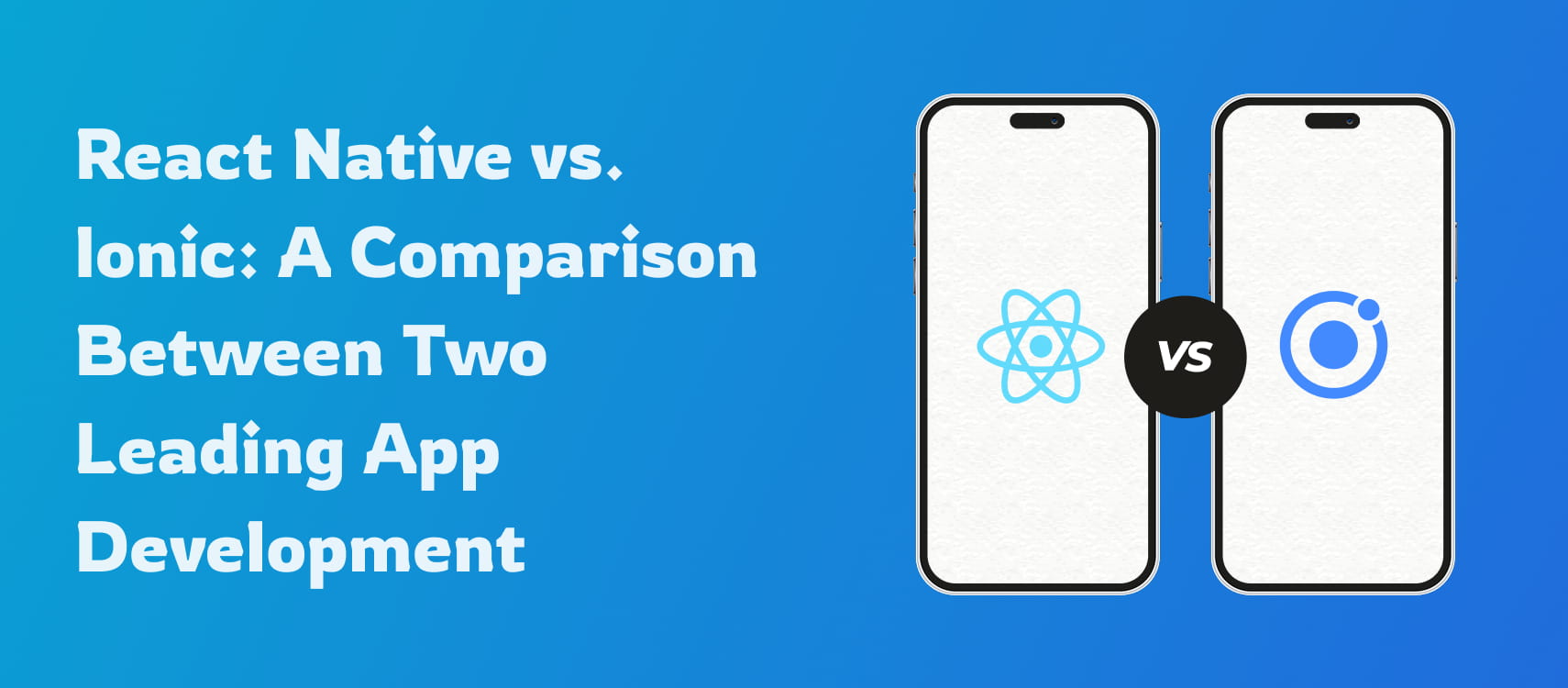Table of Contents
- What Is An ERP System
- ERP Components and Architecture
- Key Terms
- What Does an ERP System Do
- Key Functions and Modules
- Business Value of ERP Systems
- Types of ERP Deployment Models
- Final Thoughts
- Frequently Asked Questions
There are situations when a traditional business relying on spreadsheets feels the operation like a puzzle with half the pieces missing. The orders are stacking up, supplier invoices are piled for clearance and your managers are trying to pull things together by navigating across multiple spreadsheets. You are not alone facing such a situation and an Enterprise Resource Planning or ERP system might just be the lifeline you need.
ERP is the secret weapon for businesses of all sizes trying to stay competitive in a world that’s always on fast-forward. Whether you’re running a cozy startup or managing a sprawling multi-country operation, ERP helps you make sense of every nook and corner of the business process. An ERP system keeps your sales team, warehouse, accounting, HR, all in sync. When a customer buys something, your ERP tells the inventory to update, nudges the finance department to send an invoice, and pings you when supplies are running low.
Let’s understand what is an ERP system, why it’s worth your attention, and how it’s transforming businesses like yours.
What Is An ERP System?
Enterprise Resource Planning (ERP) represents the software solution that synchronizes your key operations, sales, finances, inventory, warehouse, supply chain, human resource, customer relationship, logistics and any function within your business operation.
ERP system software links your business’s big pieces together. A customer places an order? Your ERP taps your inventory to update stock, gives your finance team a wink to send an invoice, and maybe even flags you to restock soon. No more running around or losing track. It will track and organize everything so that you can focus on the most important stuff, like grabbing the next big business deal.
ERP Components and Architecture
Now, what is an ERP system actually made of? Well the key constituents include a big database, a bunch of tools called modules, and a screen where you can see it all. That database holds every detail and makes them available right when you need them. Modules are the helpers, each one tackling something specific. You might have one for managing your cash flow, another for keeping your inventory in check, or even one for staying on top of customer relationships. They are connected through integration, which means they pass information quickly as per the requirements by other modules. When a store sells something, the stock levels adjust, and it instantly goes to the accounting book.
Key Terms: Modules, Integration, Data Centralization
The ERP architecture is what keeps this all running. These days, most ERPs are hosted on the cloud, so you can peek at your business from your laptop at home or your phone on the go. These are called cloud ERP systems. Older legacy systems without cloud support might live on the office servers, involving considerable maintenance. With ERP, you will get a clear, up-to-the-minute view of what’s going on.
Modules are like the apps in your ERP, each one doing a job such as finance, HR, manufacturing, warehousing, inventory, etc. Based on your business needs you can pick modules. Some ERP systems are well known for industry-specific modules. For example, a company can pick a specific ERP system for manufacturing processes. Integration is the glue that keeps those modules communicating, so your data moves from one module to another without you lifting a finger.
What Does an ERP System Do?
An Enterprise Resource Planning (ERP) system is the tool that gets everyone carrying out their tasks while remaining in sync with others, keeping your operations steady and smooth. Let’s go into the details of ERP system capabilities.
Unifying Your Business Processes
ERP’s main appeal is to rally your departments around one system, ensuring data moves freely, ensuring streamlined communication and processes.
- Hooks up your core tasks: Say a customer orders something, your ERP tells the warehouse to adjust stock, logs the cash for finance, and pings purchasing if supplies are running low, all in one shot.
- Keeps data straight: Your teams get one reliable set of numbers, cutting down on errors and arguments, just like Oracle points out (tweaked from Oracle’s ERP definition).
- Allows moving to high-priority tasks: By connecting your workflows, ERP clears the deck so you can chase big goals, like reaching new customers or breaking into fresh markets.
Ensuring Visibility and Automation
With a centralized system at your disposal, a business head or key stakeholders always have a meticulous view of their business operation and where things get stuck. On the other hand, this centralized control allows automating many day-to-day tasks, resulting in resource savings.
- Data at your fingertips: All business data, starting from sales, budget, or inventory, remains at your fingertips, and you don’t need to hunt for spreadsheets or files.
- Takes care of the dull stuff: It takes care of repetitive tasks like sending invoices or updating stock levels, run on autopilot, saving time.
- Keeps things organized: With all your data in one spot, you dodge the slip-ups and errors that come from juggling different systems.
Delivering Real-Time Insights
ERP powered by advanced data analytics engines provides data-driven and actionable insights on different aspects of business operation.
- Shows you what’s happening now: Catch a sudden jump in orders or a dip in supplies and act fast, as Oracle notes about real-time reports.
- Speeds up Operation: Thanks to streamlining repetitive tasks like filling orders or creating inventory reports, business operation gets faster.
- Taking the load of business leaders: With an ERP system in place, you cannot deviate from business best practices and this prevents operational errors in the absence of leadership.
Powering Quick, Smart Moves
ERP doesn’t just show you the numbers, it helps you act on them, like a trusted colleague nudging you toward the right call. It delivers insights you can use now and makes your work flow better.
- Live updates: Catch sales spikes or low stock in real time, so you can pivot fast.
- Smoother workflows: Speed up processes like order tracking or reporting, with less hassle.
- Boosts your role: Whether you’re a CFO sharpening forecasts, a CIO streamlining tech, or an operations manager keeping things rolling, ERP equips you to lead.
Key Functions and Modules of ERP Systems
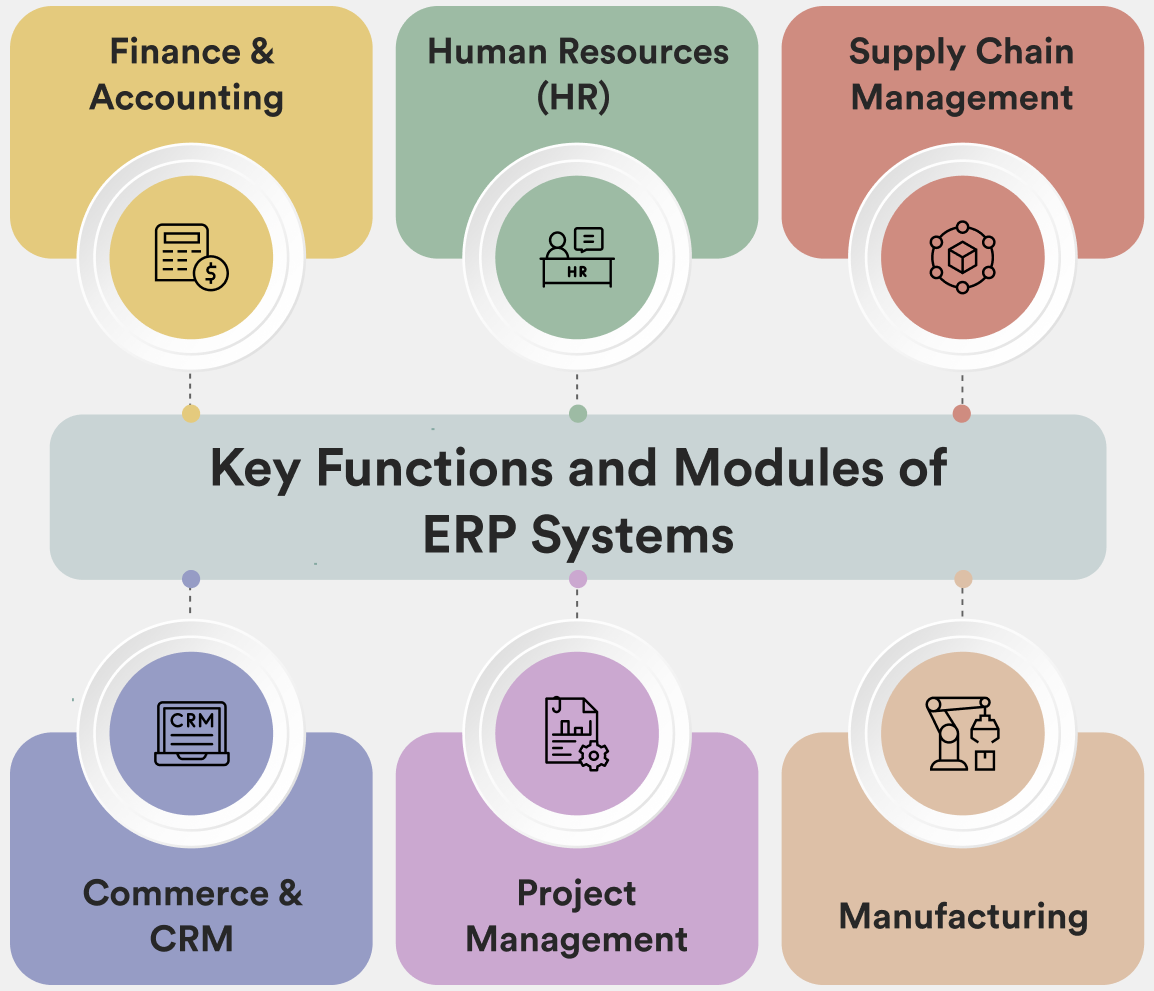
An Enterprise Resource Planning (ERP) system consists of a variety of modules. While one module is for accounting and financial management, there is another for sakes and like this, you have modules for every function, from warehousing to logistics to customer relations to human resource to anything. Let’s briefly explain the roles of a few modules.
Finance & Accounting
This module’s like having a super-smart bookkeeper who never misses a beat, inspired by Oracle’s knack for making finances feel less like a headache.
- General ledger: Here you can view every single transaction and respective details.
- Payables & receivables: Through this you can keep track of receivable payments and the invoices that need to be cleared.
- Budgeting: The budgeting tool helps you plan your cash flow, track and control cash flow and other financial milestones.
Human Resources (HR)
The HR module takes care of employees, their payroll, performance management, recruitment and everything related to human capital.
- Payroll: It takes care of salaries, taxes, and employee benefits.
- Recruitment: This function takes care of talent acquisition and onboarding processes.
- Employee management: This function takes care of everything for day-to-day work schedules, performance check-ins, training, motivational programs, etc.
Supply Chain Management
This is the dedicated module to take care of goods in transit. It handles the delivery operation for a product to reach point A from point B as seamlessly as possible.
- Inventory: Sometimes as part of the supply chain or sometimes as a standalone module it takes care of stocks.
- Procurement: This function helps the company to make the best deal when purchasing supplies.
- Logistics & vendor management: This function handles the transportation service providers and third-party vendors.
Commerce & CRM
Your customers are the heartbeat of your business and this module helps you attract them, sell better, and keep them coming back.
- Sales: Follows your leads and deals, giving you a nudge to close those big wins.
- Marketing: Creates campaigns that land with the right crowd, no wasted effort.
- Customer support & eCommerce: Manages questions and online orders so smoothly, your customers feel like royalty.
Project Management
Got a hundred projects on the go? This module is your trustworthy partner, keeping everyone focused and on schedule.
- Resource allocation: Puts your people and gear right where they’re needed, no messing around.
- Time tracking: Logs hours like a hawk, so billing and planning are always spot-on.
- Planning & execution: Maps out every step, so nothing gets lost in the shuffle.
Manufacturing
If your business is all about creating things, this module keeps your production line humming like a favorite tune.
- Production planning: Sets up your workflow to match demand, saving you time and materials.
- Shop floor control: Watches over the factory floor, making sure everything’s top-quality and moving fast.
- Quality assurance: Catch any oopsies early, so only your best stuff reaches your customers.
Business Value of ERP Systems
As your business grows bigger, you need to run things at scale without much scopes of errors and inefficiency, this is when you must say hello to ERP (Enterprise Resource Planning) systems.
Say Goodbye to Data Disasters
Ever caught your sales team grooving to one set of stats while the finance folks are telling something completely different? An ERP system puts an end to that madness by syncing everyone, sales, finance, HR, supply chain and others. You do not need anymore digging through a messy stack of files or ringing up someone’s phone for answers.
Make Killer Decisions Without Losing Your Cool
With an ERP, you get razor-sharp, up-to-the-second insights that clear away the confusion and you don’t need to hope for the best. Wondering which products are selling huge during this winter? Snazzy dashboards and reports dish out full-proof answers, so you can take quick decisive actions to boost sales further.
Stay Compliant All the Time
While industry rules change often, with an ERP in place, you don’t need to worry. An ERP system takes care of compliance changes automatically with built-in tools for tax paperwork, industry standards, and crystal-clear audit trails.
Take the Growth Spiral Without Worries
Scaling up your business is a rush, and often your legacy systems start groaning with stress. A great ERP stretches with you with ease, whether you’re popping up new locations, launching cool new products, or opening new branches in a fresh region.
Types of ERP Deployment Models
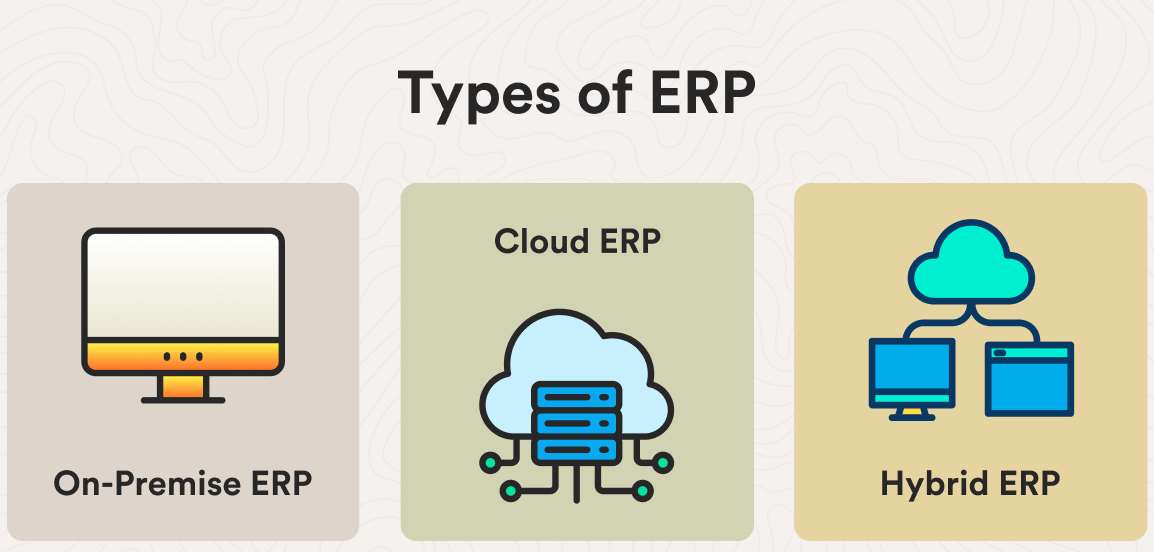
For deploying your ERP (Enterprise Resource Planning) system, you can opt for on-premise servers, cloud hosted platforms and hybrid model blending both on-premise and cloud hosting.
- On-Premise ERP: You can host the ERP system on your own servers, and you can control every single knob and switch. It’s awesome if you love customizing every little thing, but it’ll cost you pretty higher, whether for launch or maintenance.
- Cloud ERP: Hosting on remote cloud servers requires you to login online, use the ERP, and let the cloud platform deal with all the maintenance headaches. You can launch the ERP fast, it’s low-cost to start, and it can scale easily with your business.
- Hybrid ERP: This approach brings together both on-premise and cloud systems partially. You can keep mission-critical data on-premise while carrying out complex ERP tasks in the cloud. It is popular for its security strength and flexibility.
Let’s compare these 3 different deployment models.
- Cost: Going on-premise comes with a huge upfront price, but it’s all yours. Cloud ERP is cheaper to move in, but you need to pay monthly bills. Hybrid model cost depends on how much you lean towards cloud or on-premise.
- Control: On-premise allows you to rule everything. Cloud means letting the provider call some shots. In the Hybrid model, the length of control depends on which side you keep things the most.
- Scalability: Cloud is unmatched in scalability, it grows with you effortlessly. On-premise can stretch too, but adding new capabilities takes considerable cost. The hybrid model offers something in the middle.
- Implementation Time: Cloud allows you to start almost immediately. On-premise ERP implementation takes longer as you need to build it from scratch. Hybrid implementation time depends on how you mix and match your modules on both sides.
Final Thoughts
ERP systems are irreplaceable in modern enterprise operations, irrespective of their size, niche, and operational complexity. But not all ERPs are the same, and that’s where your business acumen and tech know-how can play an important role. A well-planned ERP implementation can give your business enough boost to stay on a competitive pedestal for years. It is always advisable to consult the industry’s best ERP experts before taking a call.