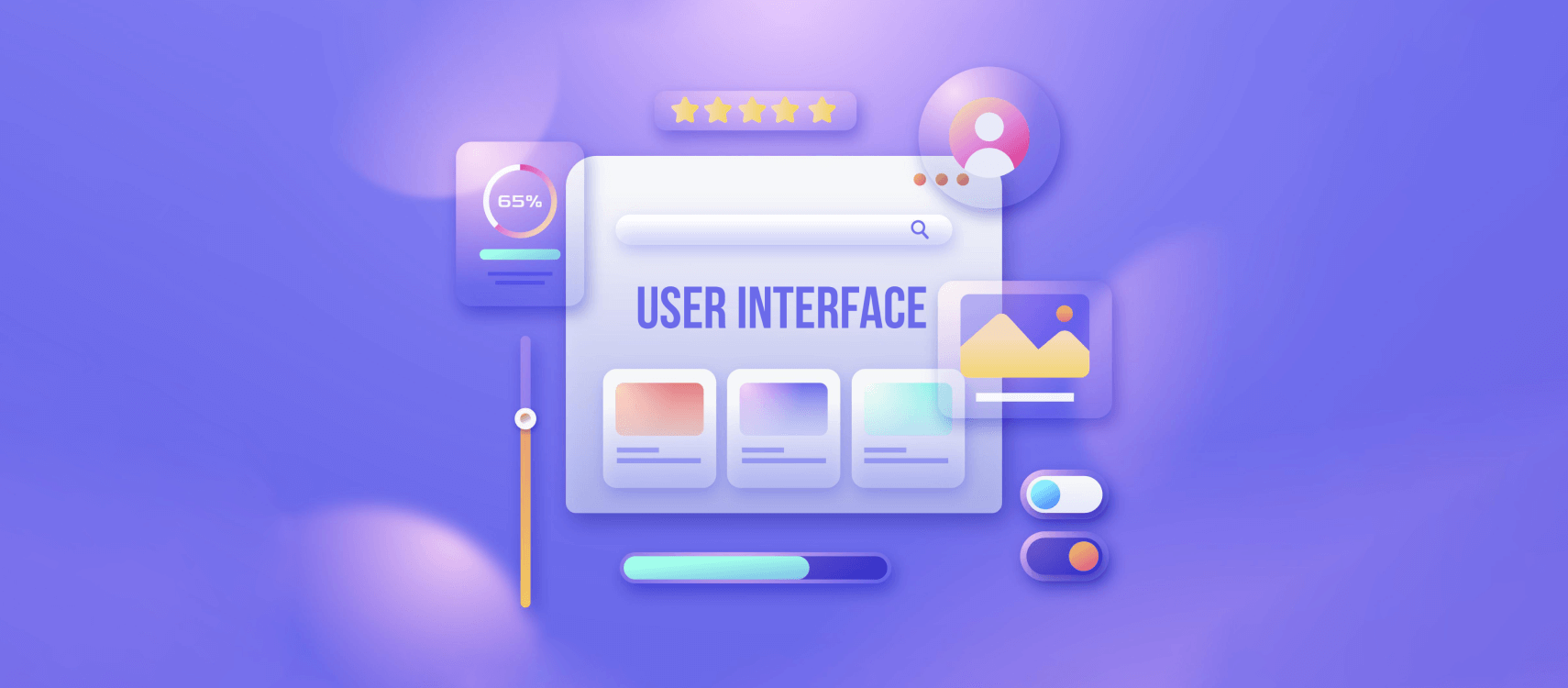Table of Contents
- What Is GitLab?
- What Is GitHub?
- Key Differences: GitHub vs GitLab
- Why Is GitHub More Popular Than GitLab?
- How Does EncodeDots Improve Developer Velocity?
- Conclusion
Modern developers rely on Git as their primary version control system because it has gained universal acceptance from developers across the world. The open-source nature of Git, combined with its distributed architecture and independent developer work capabilities through full local repository access, has established it as the fundamental tool for software development workflows.
The implementation of Git platforms required developers to face numerous challenges during their development process. The Linux kernel developers needed to retrieve code from Linus Torvald’s system through email patches, which they would review and merge. The absence of a centralized repository and standardized workflow made team collaboration both time-consuming and prone to mistakes.
GitHub launched as the initial web platform that specialized in hosting Git repositories through Git version control. The platform established a common location where developers could store their codebase while working together. The self-hosted open-source platform GitLab entered the market to provide built-in CI/CD features, which made it a complete DevOps solution while gaining popularity. The two platforms revolutionized team code management and review processes and large-scale software delivery.
The platforms have developed their initial weaknesses into stronger features throughout the years. The platforms GitHub and GitLab have undergone substantial changes since their initial release in 2026. The selection process between GitHub and GitLab for teams now requires more than a basic understanding because the platforms have evolved significantly.
This guide provides an updated evaluation of GitHub versus GitLab through a practical assessment of their essential features, which include team collaboration and code management and review processes and CI/CD tools and enterprise capabilities, and self-hosting options. The guide provides you with a definitive answer about which platform suits your development requirements.
What Is GitLab?
The DevOps platform GitLab unites all software development operations into a unified system. The platform began as a self-hosted GitHub alternative but evolved into a complete platform that integrates code hosting with issue tracking and CI/CD pipelines and security testing and release management, and infrastructure automation.
The platform enables developers and QA teams and security experts, and operations personnel to collaborate through a unified tool that eliminates the need to use separate applications. Organizations that need complete environmental control choose GitLab because it allows on-premise deployment and customization of internal workflows.
The DevSecOps platform GitLab provides complete development-to-deployment capabilities for teams that need all their operations within a single system.
What Is GitHub?
GitHub operates as the global leader for code management and team collaboration through its platform. The platform enables developers to share repositories and conduct change reviews and issue discussions while building software together, regardless of their physical location.
GitHub evolved into a massive developer platform that now supports millions of open-source projects and provides tools for pull requests and project boards and discussions, and automated actions for CI/CD. The platform has evolved into a central hub for open-source development through GitHub Copilot and its extensive community support.
The main purpose of GitHub is to help developers work together better, which enables them to create superior code and exchange concepts, and deliver updates at increased speed.
Key Differences: GitHub vs GitLab (Improved & More Complete Version)
Choosing between GitHub and GitLab comes down to how each tool shapes your development workflow. Both offer similar core features, but their foundations are very different:
- GitHub works like a modular DevOps ecosystem you pick and plug in the tools you want.
- GitLab is built as a single, integrated DevSecOps platform, reducing context switching and tooling overhead.
Here’s a more complete view of how they differ in real use cases:
| Dimension | GitHub | GitLab | Hidden Costs / Real-World Friction |
| CI/CD Setup to First Successful Deploy | Build your pipeline using GitHub Actions from the Marketplace; requires choosing actions, wiring workflows, and validating triggers. | Push code with a .gitlab-ci.yml file; pre-built CI templates run pipelines instantly. | GitHub: Paid marketplace actions, complex workflows. GitLab: If self-hosting, you maintain runners. |
| Default CI/CD Minutes | 2,000 minutes on GitHub-hosted runners (Free tier). | 400 minutes of GitLab-hosted runners (Free tier). | Both platforms charge for extra minutes; heavy pipelines often require self-hosted runners. |
| Security, Compliance & Scanning | Dependabot + basic CodeQL. Advanced Security requires an add-on. | SAST, DAST, dependency, IaC & container scanning are built into Ultimate. | GitHub Advanced Security is costly; GitLab’s security is bundled, but Ultimate is $99/user/month. |
| DevOps Integration | CI/CD, project boards, discussions, and repos, but extended DevOps needs external tools. | End-to-end DevSecOps from planning to monitoring in one tool. | GitHub requires integrations; GitLab reduces tool sprawl but increases platform dependency. |
| Issue Tracking & Project Management | Lightweight issues, classic projects (Beta), and discussions. | Full agile project management: epics, milestones, roadmaps, burndown charts. | GitHub needs third-party PM tools for complex workflows. |
| Self-Hosting Options | Available only via GitHub Enterprise Server. | Free Community Edition (self-hosted) + paid tiers. | Hardware + maintenance required for both; GitHub adds licensing costs. |
| Runner Management | GitHub-hosted runners or manually configured self-hosted runners. | GitLab runners (shared, group-level, or self-hosted) with more control. | GitHub’s hosted runners are simpler; GitLab’s runners need maintenance at scale. |
| Ecosystem & Community | Largest open-source community, strongest marketplace, most integrations. | Smaller community but deeper native features. | GitHub wins for contributors; GitLab wins for built-in tooling. |
| AI & Developer Experience | GitHub Copilot is deeply integrated across repos and workflows. | GitLab Duo (AI) is improving, but not as widely adopted as Copilot. | Copilot cost adds up for large teams. |
| Migration Complexity | High Actions, Secrets, workflows, and Marketplace dependencies must be rebuilt. | Medium: An Integrated ecosystem means fewer third-party services to migrate. | Pipeline rewriting is the biggest time cost for both. |
| Best For | Open-source, collaboration-first teams, and developers who want maximum flexibility. | Enterprises want a single DevSecOps platform with deeper automation and governance. | Choosing the wrong one leads to tool sprawl (GitHub) or over-complexity (GitLab). |
Why Is GitHub More Popular Than GitLab?
GitHub achieved its popularity through its early market entry and strong developer network, and strategic timing. The platform established itself as the primary choice for open-source projects before GitLab existed, and it evolved into the standard platform for these projects. The platform provided developers with an accessible platform to share code and discover libraries, and work together on projects.
The platform attracts developers because it contains a vast number of users. The platform contains millions of public repositories, which makes GitHub accessible to every developer who has worked with it. The platform benefits from its extensive user base because developers already use GitHub, so there is no reason to switch to another platform. The platform gained its position as the software world’s social center through its ability to attract developers who already used the platform.
The platform interface of GitHub served as a key factor in its success. The platform provides users with a user-friendly interface, which makes it accessible to developers at all skill levels. The combination of pull requests with issues and discussions, and star ratings created a positive collaborative experience for developers during their coding activities. GitHub expanded its features through time by implementing Actions for CI/CD and project boards, package management, and AI assistance through GitHub Copilot. The platform maintained user interest through its continuous development while maintaining its user-friendly design.
GitLab introduced enterprise-focused features and DevSecOps capabilities, and self-hosting capabilities, but these features did not match GitHub’s popularity. The platform excels at complete DevOps operations, yet GitHub achieved greater popularity through its role as a worldwide developer gathering space where members can naturally share knowledge and work together on open-source projects. The platform has evolved into a developer community that maintains its position as the leading platform.
How Does EncodeDots Improve Developer Velocity?
EncodeDots improves developer velocity by giving teams a streamlined way to build, automate, and manage their infrastructure with clear workflows, strong policy controls, and support for modern IaC practices. Instead of handling infrastructure through scattered scripts or manual steps, EncodeDots provides an organized, policy-driven system that helps developers move faster with fewer blockers.
Developers can also pair AI coding assistants with EncodeDots’ preferred Terraform, OpenTofu, or Kubernetes standards, allowing them to generate clean, consistent infrastructure code that fits exactly how the team works.
With EncodeDots, teams get:
- Policy-based rules that define what resources engineers can deploy, which parameters are allowed, and how approvals are handled
- Workflow dependencies that let you connect Terraform, OpenTofu, Kubernetes, Ansible, and other tools into one automated pipeline
- Self-service infrastructure so developers can request and create environments without waiting for manual provisioning
- Practical features like shared contexts, reusable configuration, custom tasks, and support for running custom scripts
- Continuous drift detection with the option to automatically correct configuration changes
If you’d like to explore more, you can contact EncodeDots or request a walkthrough with the engineering team.
Conclusion
Modern software development relies on GitHub and GitLab as its fundamental version control systems. Developers have used these platforms to handle code management and change reviews while maintaining project progress from conceptual stages through deployment since their inception. The development of dependable software requires these tools as fundamental components for team collaboration and security in 2026.
The development lifecycle receives different approaches from GitLab and GitHub platforms. The DevSecOps platform of GitLab provides a single environment that enables teams to plan and code and test, and deploy their projects. GitHub provides teams with extensive flexibility through its large integration marketplace, which enables them to create their own customized tooling stack.
Your organization needs to select between GitHub and GitLab based on your current workflow and team size, and your desired level of DevOps automation integration. Your ability to select appropriate solutions for future projects and future development plans will improve through understanding these platform differences.
Our team stands ready to assist you in selecting the optimal development path for your engineering team when you need help deciding between GitHub and GitLab.
When it comes to version control and collaborative software development, GitHub and GitLab are two of the most prominent names in the industry. These platforms offer a wide range of features designed to streamline the development process, enhance collaboration among team members, and provide tools for code review, issue tracking, and continuous integration. However, they have their unique strengths and differences that make each suitable for specific use cases.
In this comprehensive blog post, we will conduct an in-depth comparison of GitHub and GitLab to help you decide which platform aligns best with your version control and collaboration needs.