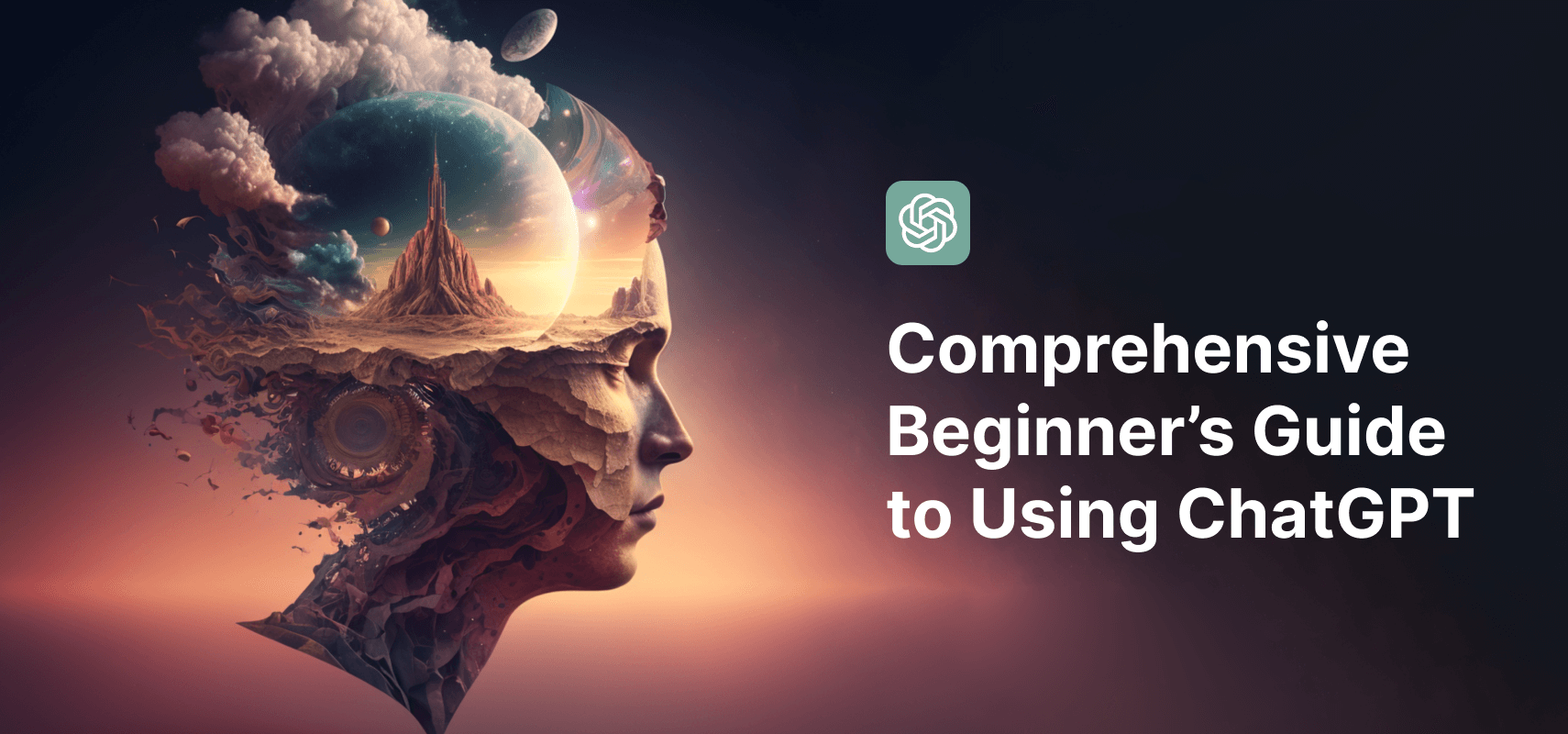Table of Contents
- ChatGPT’s Role in Democratizing AI
- Global Adoption and Cultural Impact
- Weaknesses
- What is ChatGPT
- Abilities and Training
- Nuanced Topics & Prompt Dependence
- Accessing ChatGPT
- Shortcomings
- Understanding ChatGPT Models & Plans
- ChatGPT Plans
- Prompts Engineering
- Tips for Writing Clear Prompts
- Advanced Ways to Ask Questions
- Voice Mode and Advanced Voice Mode
- ChatGPT Canvas for Visual Organization
- ChatGPT for Scheduling and Reminders
- Web Search Capabilities
- Image Generation with DALL·E
- Video Generation with Sora
- Custom GPTs and GPT Store
- Operator: Autonomous Web Agent
- Privacy and Security Concerns
- Wrapping Up
ChatGPT brought the best package of AI development to us. Suppose you have a board meeting in an hour and you are all over the place with your data, you are juggling reports and presentations. Here comes ChatGPT, to give you a sigh of relief. It can write clear memos, design for you simple graphics, and even create short video summaries. For example, if you need a chart to show patient data trends, it produces one quickly, no extra software is required. With each update, it handles more tasks, from drafting emails to generating visuals, which feels pretty remarkable for anyone balancing a busy workload.
ChatGPT’s Role in Democratizing AI
The best thing about ChatGPT is that as an artificial intelligence app, it is open to everyone and uses cases from all walks of life. Thanks to the simple design of ChatGPT you can just use it on any basic laptop or smartphone. Whether you are an industry-known tech leader from California or a Youtuber sitting in the interior of Sub-Saharan Africa, you enjoy equal access and ease of using ChatGPT for your respective purposes. Championing the promise of generative AI development, ChatGPT caters to a wide variety of content generation needs. hether you need to create a detailed business report for your upcoming board meeting or you need a catchy social media post or a small script for a promotional video, ChatGPT does it all. No wonder, as of early 2025, more than 400 million people are actively using it.
Global Adoption and Cultural Impact
ChatGPT is training its language models continuously to adapt to cultural nuances all over the globe. Irrespective of location and your socio-cultural background, with the right prompt you can ask ChatGPT anything and get very nuanced, culture-specific, and context-aware answers. It sets a new standard for how AI should work, blending speed with flexibility. Other chatbots struggle to keep up, as people expect the same responsiveness you get from ChatGPT. For example, it is like how smartphones changed communication, becoming a core part of how you tackle daily challenges.
Weaknesses: Hallucinations, Overreliance, and Incorrect Responses
ChatGPT is not foolproof, and you need to stay cautious. Sometimes, it generates “hallucinations,” answers that sound right but are completely made up. If you ask for a summary of a recent policy, you might get details about a law that does not exist. Relying on it too much can also make you less sharp at spotting errors, especially if you are swamped with work. Accepting every answer without checking risks and mistakes, particularly in critical projects. For example, treat it as a helpful colleague, not a perfect expert, and always review its output carefully.
What is ChatGPT?
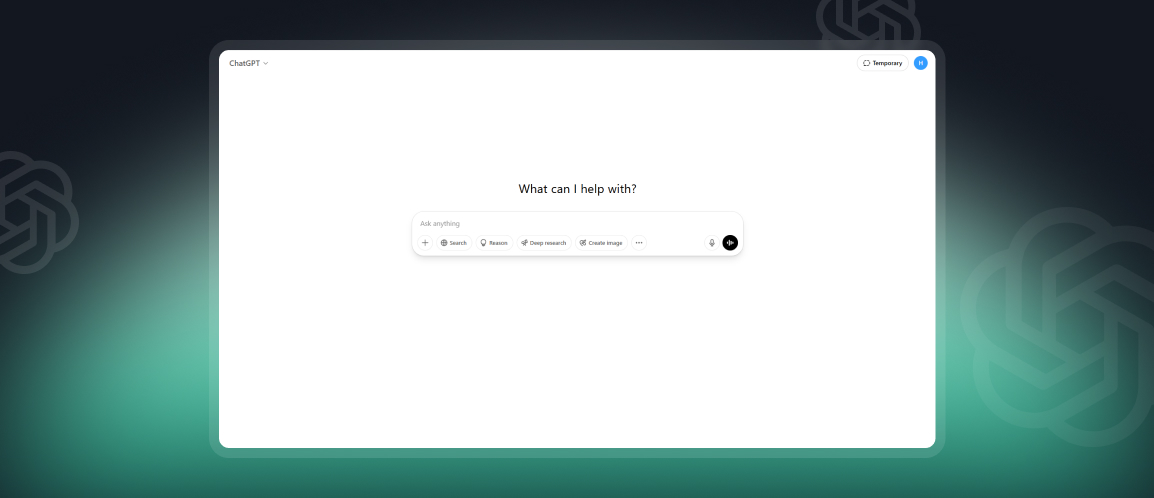
It is a large language model, a kind of AI built on OpenAI’s GPT framework, designed to churn out text that feels human. Let’s start from the basics, what does GPT mean in text? GPT is the abbreviation for Generative Pre-trained Transformer. It denotes a particular type of artificial intelligence model that can answer human queries and text inputs with text-based answers in natural language. ChatGPT is the extension of this model and is the biggest LLM development success story. The secret sauce behind its success is its training, which uses something called reinforcement learning from human feedback. People review and tweak its responses to make them more useful for you. For example, this helps it answer your questions about marketing plans with clarity, not just generic chatter, which is kind of cool when you are pressed for time.
Abilities and Training
ChatGPT is great at keeping a conversation flowing, almost like a coworker who gets your point. If you are an HR manager, you could ask it to draft a job description, then add a follow-up question about interview tips, and it picks up where you left off. This happens because it is trained with a huge volume and variety of texts that comprise articles, research papers, academic journals and books, social media posts, forum discussions, seminars to every form of text content imaginable, covering all genres of topics.
Through GPT-3, it’s predecessor model, OpenAI already made the difference clear between AI chatbot development and building rule based chatbots and then came ChatGPT, the most successful and powerful AI chatbot so far. Unlike the rule-based traditional analog chatbots that stick to rigid scripts, they answer your queries based on the context, the user specifications, and the user’s chat history. You can use it for simple tasks such as writing emails to more complex and intellectual tasks such as brainstorming ideas. This flexibility, compared to rule-based bots, feels more like chatting with someone who listens, which saves you time and hassle. No wonder, ChatGPT had taken the world by storm since its release and soon others followed in its footsteps.
Nuanced Topics and Prompt Dependence
ChatGPT still has a lot of limitations irrespective of the fact that with continuous model training and expanding scope, it is increasingly becoming equipped to handle nuanced queries and personalized query handling. However, users need to be aware of these present limitations to make the best use of ChatGPT.
When the topics are complex, multilayered, and nuanced and cannot be handled with ready answers, the output of ChatGPT often stands as basic or lacking depth. For example, if you ask about a specific labor law, you could get a general overview that misses key points. To make it work best, be clear with your requests and always double-check what it says since it is not a mind-reader.
Accessing ChatGPT: Platforms and Options
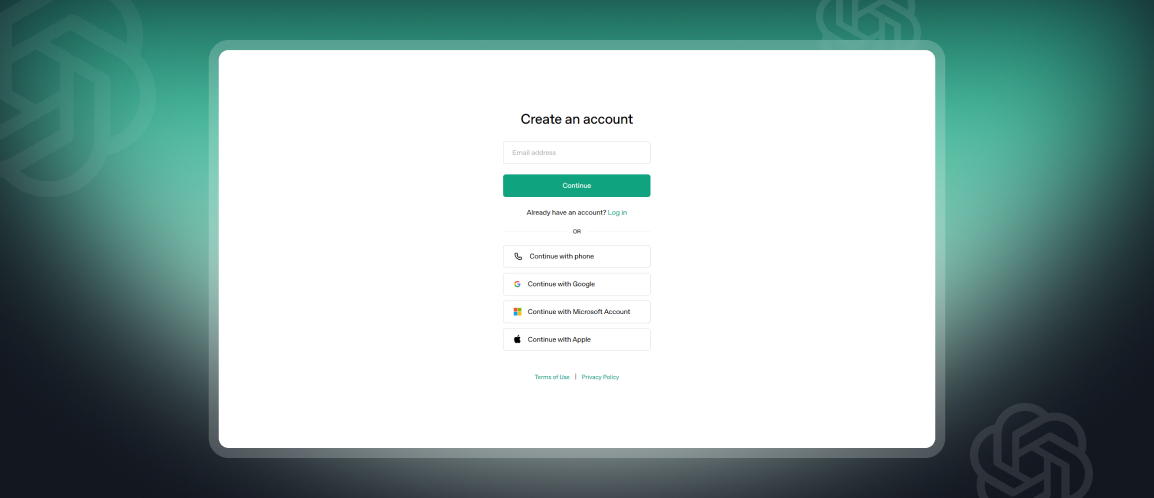
You can start using the ChatGPT application without an account, but by signing up you can save your chat history. ChatGPT is free and you can download ChatGPT iOS app from the Apple App Store or it’s Android app from Google Play Store. You can also access ChatGPT free online through OpenAI’s website if you are a desktop user.
- Browser Compatibility
ChatGPT works smoothly on most modern browsers, so you do not need to worry about compatibility. Chrome, Firefox, Safari, and Edge handle the web version at chat.openai.com without issues. ChatGPT sidebar works alike across browsers and ChatGPT apps.
- Third-Party Integrations
ChatGPT also shown the way for future AI integration with digital platforms. It pops up in tools you already use, which is pretty handy for streamlining work. You can connect ChatGPT to Slack via Zapier to automate reporting or messaging and on WhatsApp without opening an account you can chat with OpenAI’s official number (1-800-2428478) or chat after scanning their QR code. You can also access ChatGPT checker tools or humanization tools through the sidebar.
- Temporary Chat Options for Privacy-Conscious Users
If you are concerned about data privacy, ChatGPT helps you with a temporary chat option. Since OpenAI has a policy not to save and use these conversations for training models, you have good protection against privacy breaches.
- Managing Account Settings for Data Control
ChatGPT allows you to have maximum control over your data. While using the ChatGPT app or accessing it through a web browser, after ChatGPT login, navigate to Settings and then to Data Controls and here just toggle off the “Chat History & Training” button. This will prevent saving and using your chat data for model training.
Shortcomings
The mobile app, while convenient, misses some web-only features, like Sora for video generation. For example, you cannot create a video pitch on your phone, which can be a pain for mobile users. Desktop apps often require a paid plan, like ChatGPT Plus, so free users might be stuck with the web version.
Understanding ChatGPT Models & Plans
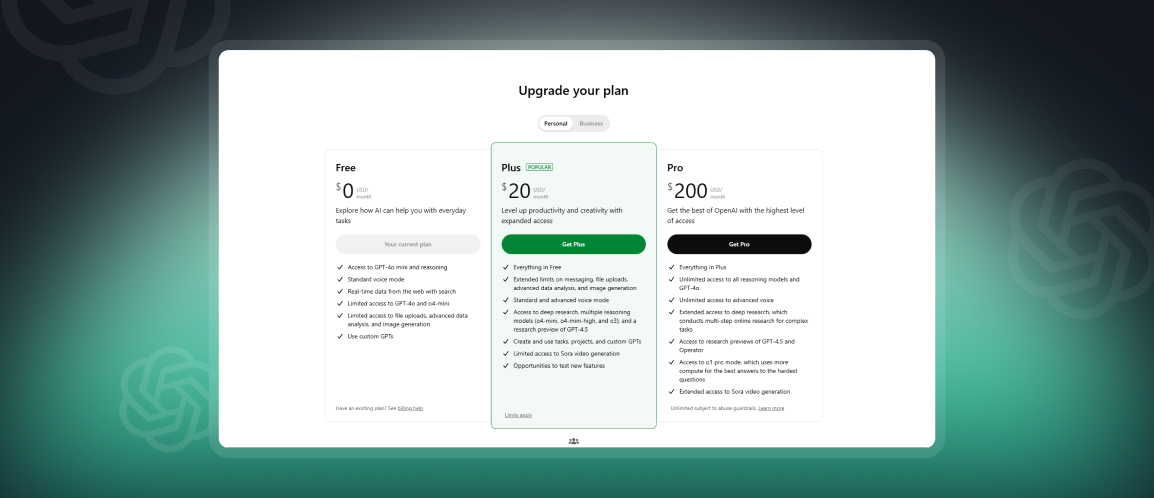
ChatGPT is a large language model or LLM. LLMs learn from huge volumes of data to give you precise answers to questions. Smaller models, known as SLMs, do similar things but are lighter and quicker for simpler tasks. OpenAI built ChatGPT in 2022, training it with a method where people give feedback to make its responses more accurate. For example, if you ask it to explain investment risks, it draws on that training to give clear, human-like answers.
Comparing ChatGPT Models
ChatGPT has different AI operating models, each suited for specific jobs. Here is what you need to know:
- GPT-4o mini: This is a small, fast model, perfect for quick tasks like drafting client emails or summarizing notes. You can use it for text and basic images, but it skips advanced stuff like video creation with Sora, which is only on the web. Comparing GPT 4o mini vs GPT 3.5, you find GPT 4o to be more powerful and still offers free access to its features with daily limits. Free users get it with daily limits, and, Pro, Team, or Enterprise plans give you unlimited access.
- GPT-4o: This model can handle a variety of outputs such as text, images, audio, and code. It is available on Free with tight limits, or Plus, Pro, Team, and Enterprise plans for more use. You cannot use it offline, and the mobile app lacks Sora. Desktop apps might need a paid plan, and you have to tweak privacy settings to avoid data storage concerns.
- o1: Built for tough problems, o1 is a star for math and coding, thinking through questions step-by-step. It needs Plus (50 messages a week), Pro (nearly unlimited), or Team/Enterprise plans, and it is online-only with no image tasks.
- o3-mini: A speedy model for coding and science, o3-mini gives accurate answers fast, great for a developer in Austin fixing bugs. It supports web searches and is on Free (limited mode), Plus, Pro, Team, or Enterprise plans. It does not do images, and mobile apps miss web features like Sora. Desktop access might cost extra, and data privacy needs careful management.
- o3-mini-high: Similar to o3-mini but tweaked for coding and charts, this is useful for an engineer analyzing data. It has the same limits, no images, online-only, and privacy concerns. Access conditions match o3-mini, with Plus, Pro, Team, or Enterprise plans, and desktop apps may require a subscription.
ChatGPT Plans: Costs and What You Get
ChatGPT comes with plans specific to your needs and each plan has its share of pros and cons.
- Free ($0): This is the plan ideal for users looking for absolutely free ChatGPT accounts. You get full access to GPT-4o mini, limited access to GPT-4o, and o3-mini. For all these free plans you have restrictions on daily message limits.
- Plus ($20/month): For $20 a month, you get more GPT-4o (80 messages every 3 hours), o1 (50 messages a week), o3-mini (150 messages a day), and o3-mini-high (50 messages a day), plus Sora.
- Pro ($200/month): At $200 a month, you get nearly unlimited model access, including o1 pro mode, Sora, and Deep Research.
- Team: Team-based plan is priced on a user basis and gives Plus-level access to models. The Team plan users can also access team tools, and custom GPTs required in business settings.
- Enterprise: This plan is for large enterprises as users enjoy unlimited access to GPT-4o and o1 along with secure data handling options.
Prompts Engineering: The Secret of ChatGPT Output
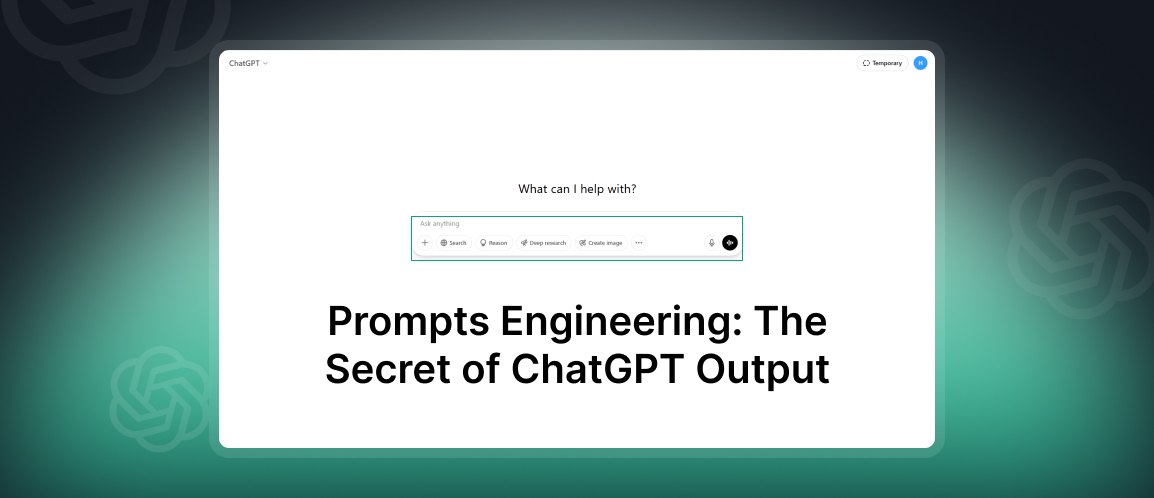
You might be a social media manager, trying to get ChatGPT to whip up a post that grabs attention. The best method to use ChatGPT more effectively is prompt engineering. It is nothing but the skill of writing clear prompts or asking clear, specific questions to get good answers from ChatGPT. For example, you can direct it to give you dating app prompts that you can further use for generating text messages and use the messages in reaching your matches in a dating app. Now you have access to numerous ChatGPT cheat sheet with the most useful prompts for generating highly domain-specific and context-driven output for diverse use cases.
Tips for Writing Clear Prompts
To get the best from ChatGPT, you want your prompts to be sharp and focused. Here are some useful tips.
- Clear & Context-driven: Start by being super specific about what you need. Besides mentioning all details that you require, add some context as well to get better output.
- Role-based prompting: Role-based prompting is one of the cool ways to make your prompts work harder. As per this strategy, you tell ChatGPT to pretend to be someone, like a pro. For example, if you are a startup founder, you might say, “Act as a financial advisor and suggest two ways to cut costs for my tech business.”
- Refining your prompt: Another trick is tweaking your prompt if the first answer is not quite right. You can add, “Make it simpler, for a beginner.” You can also set a specific format, like “Give me a numbered list,” or a style, like “Write in a serious tone.”
- Breaking Down into Steps: For complicated projects, you can break your prompt into steps. If you are a project manager planning an event, you might say, “First, suggest three themes for a tech conference. Then, pick one and outline a schedule in 200 words. Finally, estimate a budget.” This keeps things organized and clear.
Advanced Ways to Ask Questions
For bigger or tougher tasks, you can try some advanced tricks. These take some trial and error, but they are worth it. Here we mention two of them.
- Chain of Thought: You can ask ChatGPT to explain its thinking step-by-step. If you are a policy analyst digging into data, you might say, “Analyze this budget trend and walk me through each step.”
- Few-shot learning: You show examples of what you want, like “Write a customer email like these, example 1, example 2.” You can also pick a tone or format, like “Write a polite, formal letter” or “Use a chatty voice.”
Voice Mode and Advanced Voice Mode

ChatGPT is not just an AI writing tool, it has made its footprints visible across other content generation modes including voice as well. Voice Mode lets you talk to ChatGPT hands-free, using your voice to ask questions and get spoken answers. It is available on the ChatGPT mobile app for iOS and Android, and it works for both free and users, though free users face tighter limits on how much they can use it. ChatGPT as an AI chat generator leverages Voice Mode to turn your speech into text, process it, and reply with a voice, which is handy but not super fast.
Advanced Voice Mode, on the other hand, is a step up, but you need a Plus or Team subscription to use it. It is also mobile-only for now and uses fancier tech to listen directly to your voice, picking up things like your tone or how fast you talk, and it responds in a more natural, human-like way. For instance, if you sound excited, it might match that energy. You can interrupt it mid-sentence, like chatting with a friend. It also handles accents and languages pretty well.
Voice Mode can also be used by new language learners to fix their pronunciation errors and fluency issues. The convenience of using these modes can range from dictating notes for a busy small business owner to getting quick answers while driving. The only downside of voice mode is that it comes with daily limits for free users and more equipped and nuanced advanced voice modes are only available to Plus and Team plan users.
ChatGPT Canvas for Visual Organization
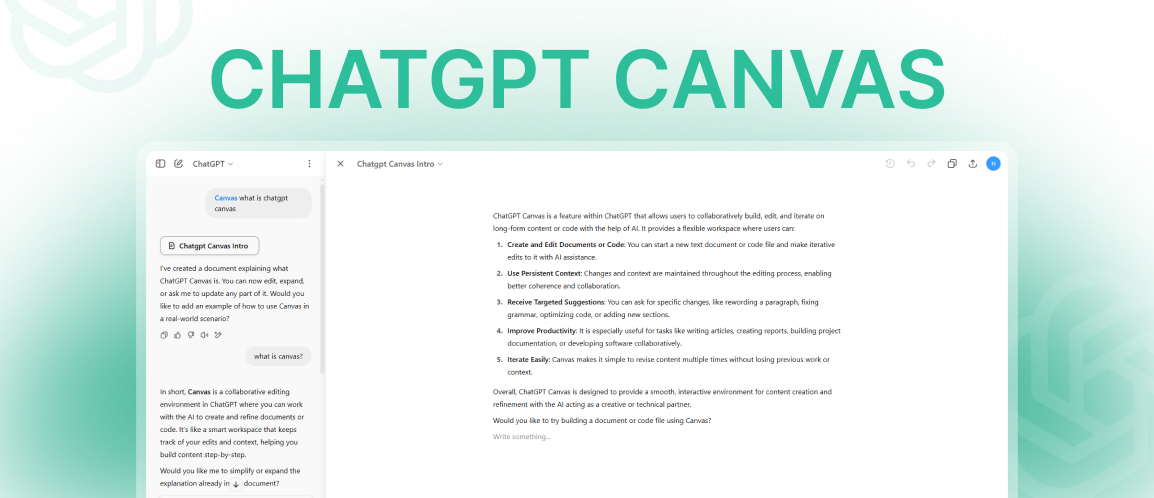
You might be a marketing manager trying to plan a new campaign, with ideas scattered across sticky notes and emails. ChatGPT Canvas is a tool that helps you pull those thoughts together in one place. It is a visual workspace built into the ChatGPT interface, available on web and desktop apps for Windows and Mac, though mobile support is still coming. Canvas works with the GPT-4o model and opens automatically for tasks like writing essays or coding, or you can start it by saying “use canvas” in your prompt.
Project Management and Creative Workflows
Canvas can make project management easier by allowing you to map out tasks and timelines in a transparent way. When you need a detailed project plan Canvas can make things easier by displaying the tasks and timelines as editable text blocks that can be dragged or arranged as per your need. It also supports real-time edits, so you can tweak a schedule while asking ChatGPT for feedback with prompts like “Shorten this timeline by a week.”
For creative workflows, Canvas shines with things like storyboarding. A freelance writer working on a novel could use it to outline chapters, move sections to adjust the plot’s flow or ask ChatGPT to suggest character arcs right in the workspace. You can highlight text for inline suggestions, like “Make this scene more dramatic.”
Canvas Shortcomings
Canvas has a few shortcomings or downsides as well. Let’s take a brief look.
- Not for non-visual learners: Canvas can be less useful if you are not a visual learner. If you are a developer who prefers lists or text-based notes, the drag-and-drop setup might seem like extra work.
- Lack of Easy Sharing Options: Another downside of Canvas is the unease of sharing the work. All you need to do is to copy text or code from Canvas and paste it elsewhere. There are zero direct export options to access the visual storyboards through other apps.
ChatGPT Tasks for Scheduling and Reminders
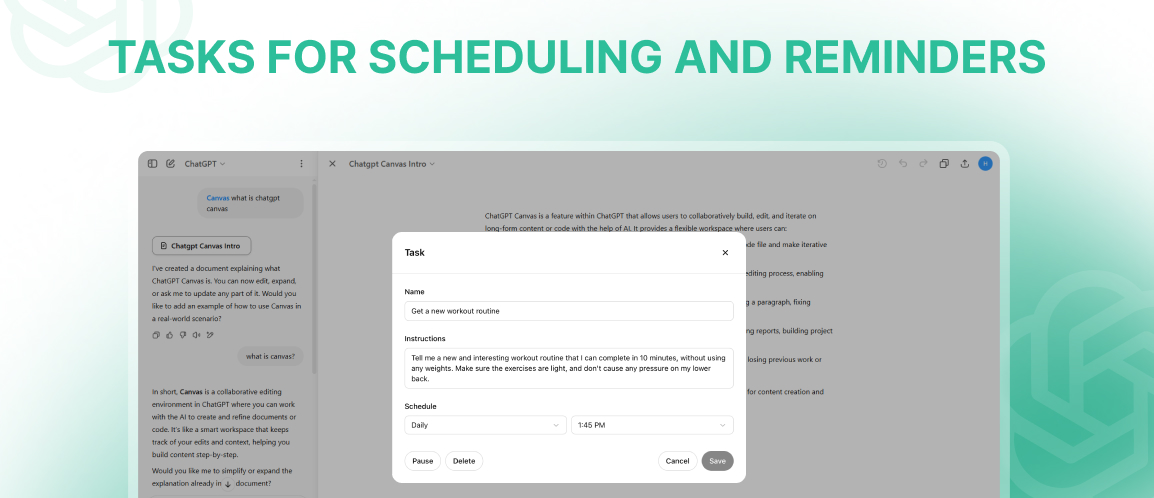
ChatGPT’s Tasks feature, still in beta, helps by letting you set one-time or recurring reminders right in the app. It sends you notifications to stay on track. This feature is available for ChatGPT Plus, Team, and Pro users on the web, iOS, Android, and macOS, with Windows support coming later.
Let’s give you an example with a prompt. If you ask it, “Remind me to send that budget report tomorrow at 9 a.m.,” it will send you a push notification or email to keep you in track. It is even more easier for scheduling reminders for recurring tasks.
As of now, the Tasks feature cannot be linked with calendar apps like Google Calendar or Outlook. This makes it a little difficult for these popular calendar app users to maintain schedules through their own calendar app interfaces.
Web Search Capabilities
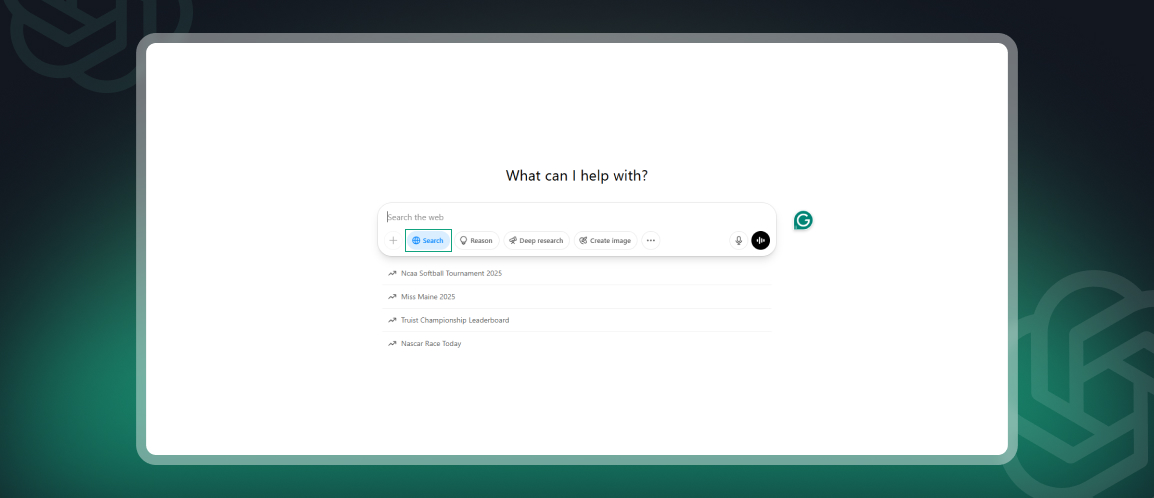
You might be a startup founder trying to nail down the latest trends for a big pitch. ChatGPT’s web search, which you get with Plus, Team, or Pro plans starting at $20 a month, helps by pulling up recent info right in the app. It started rolling out in late 2024, and instead of just using old data, it checks the web for you, giving answers with links to stuff like news articles or blogs.
Make Sure the Information is Updated & Relevant
Check ChatGPT’s search results by going to the links it provides and you can check the domain authority or trustworthiness of these sources. Look at the date to make sure it’s recent. If you’re a researcher hunting for market stats, try matching the numbers with official reports, like ones from trade groups or government sites. Another way to do this is to ask ChatGPT the same question differently, like swapping “What’s the top business trend?” for “What are businesses focusing on now?” If the answers don’t match, dig into the sources.
Image Generation with DALL·E
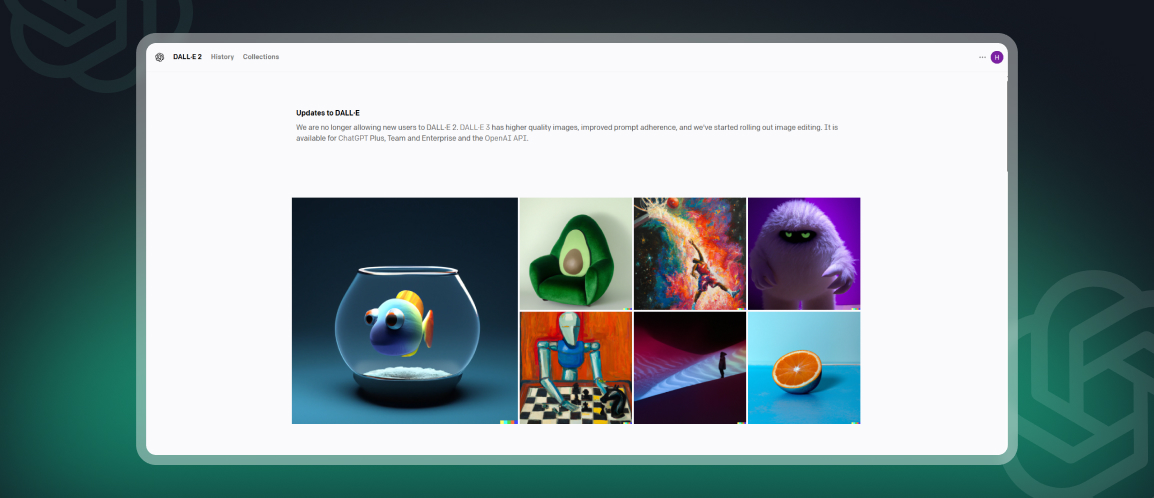
DALL·E is ChatGPT for images, an image generation tool that you can use with ChatGPT Plus, Team, or Pro plans starting at $20 a month, turns your words into pictures, and it got a big boost in March 2025 with the GPT-4o upgrade. This new version, called GPT-4o Image Generation, replaced the older DALL·E 3 and works right inside ChatGPT, so you just describe what you want, like “a bright logo with a coffee cup and neon colors,” and it spits out a visual. It’s available on the web, iOS, Android, and macOS, with Windows support coming soon, and even free users can take a few image generation attempts with this new feature.
Cool Features Like Editing and Transparent Backgrounds
The GPT-4o upgrade makes DALL·E way more flexible, especially with features like multi-turn editing and transparent backgrounds. Multi-turn editing means you can tweak your image step by step, like a conversation. For example, you might start with “a cartoon dog on a beach,” then say, “Make the dog wear sunglasses,” and later, “Change the beach to a forest.” GPT-4o keeps up, adjusting the same image without starting over, which is a big step up from DALL·E 3, where you’d have to rewrite everything.
Transparent backgrounds are another neat trick. If you’re a teacher making a worksheet, you can ask for “a pencil sketch of a cat with a transparent background” and get an image you can slap onto a document or website without a clunky white box. You can also set exact colors with hex codes or pick sizes like 1024×1024 pixels. It’s pretty handy for professional work, though it might take a few tries to nail the look you’re after.web:8,web:16,web:18
How Good the Images Are
The quality of DALL·E’s images depends a lot on how specific you are. With GPT-4o, it can handle complex prompts, like “a vintage bicycle with flowers in a basket, sunny lighting, watercolor style,” and churn out sharp, detailed visuals with better text and faces than DALL·E 3. But if you’re vague, like just saying “a nice picture,” you might get something generic or off the mark.
Video Generation with Sora

Sora, available with ChatGPT Plus, Team, or Pro plans starting at $20 a month, allows you to make videos from text prompts, and it is a game-changer for creative and marketing work.
Use Cases for Ads and Animations
Sora is awesome for stuff like short ads or educational animations. For marketing, imagine you’re a freelancer pushing a new product. You could type, “a sleek coffee mug on a cozy table, steam rising, sunny morning vibe,” and Sora churns out a 10-second clip for social media that looks pro without spending thousands.
Limits on Resolution, Length, and Costs
Sora has several crucial limitations as well. Let’s brief them here below.
- The resolution is 1080p for Pro users, but Plus users are stuck at 720p or lower, which might look a bit soft on big screens.
- The maximum length permitted by Sora for videos is only 20 seconds. Naturally creators cannot do much but generate short clips and stitch them together when they need a slightly igger video length.
- An even bigger issue is computational cost. Sora needs serious power to run, so generating high-quality videos, especially at 1080p, can be slow and eat up server resources. This can delay responses in busy hours.
- For complex scenes, like people moving fast, it can deliver less satisfactory results, and with odd distortions like extra limbs or shaky physics, you may need to rerun prompts a few times to get it right.
Custom GPTs and the GPT Store
The GPT Store, launched by OpenAI in January 2024, allows you to browse or build custom GPTs, which are personalized versions of ChatGPT tailored for specific tasks. Available to Plus, Team, and Pro users starting at $20 a month, you can visit chat.openai.com, click “Explore GPTs,” and either pick from thousands of community-made GPTs or create your own with no coding needed.
Use Cases
You can make a GPT that scans legal documents or hunt for one in the Store that does it already. You just describe what you need, like “summarize patient records” for a doctor, add some extra info, like sample files, and the GPT Builder sets it up. It is neat to have an AI that fits your exact job, but you’ll wanna make sure it is doing what you expect.
Technical Know-How and Spotty Quality
Custom GPTs are not always easy to make, and their quality can be all over the place. While you may not require coding knowledge to use custom GPTs, but having a bit of technical know-how around GPTs can be effective to get good results. Writing clear instructions, picking the right files, and tweaking settings, like adding a knowledge base, takes trial and error.
In the GPT Store, quality varies too. Some GPTs, like Data Analytics, are polished and reliable, while others feel half-baked or don’t handle niche tasks well. Many users have noted that GPTs with “Actions” (like API integrations) are powerful but complex to build, needing more developer skills.
Operator: Autonomous Web Agent
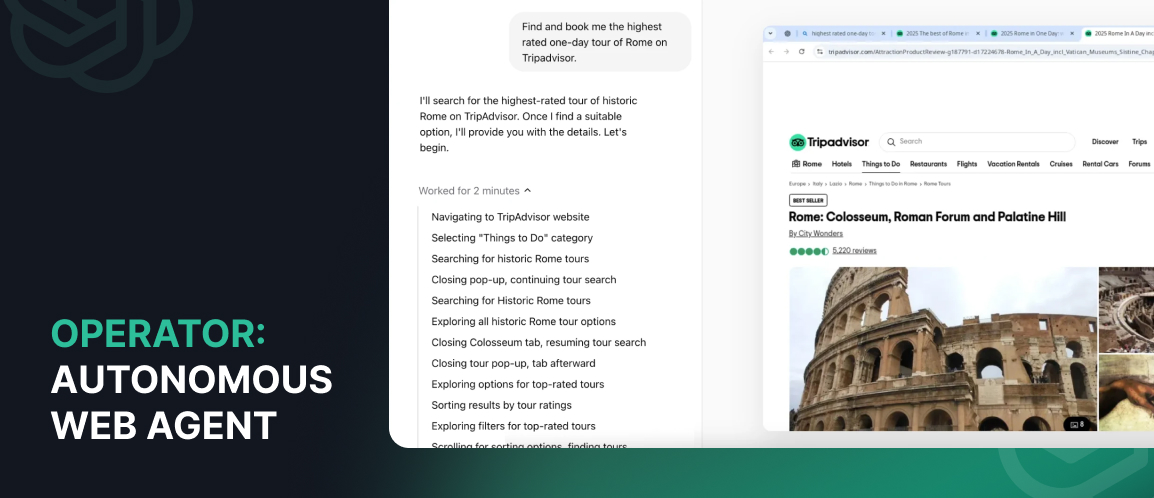
Operator, a new AI tool from OpenAI, can take over a lot of tasks that can be streamlined with automation. But it is only for ChatGPT Pro users in the United States, costing $200 a month. It came out in January 2025 and acts like a virtual assistant that uses its web browser to do things like book dinner reservations, order supplies, or fill in forms.
Automating Repetitive Tasks
Operator is great for saving time on boring, repetitive stuff that piles up. For example, if you’re a teacher planning a field trip, you could say, “Book a bus for 30 students next Friday,” and the Operator will search booking sites, pick options, and fill in forms with your info. It can also tackle other chores, like ordering classroom supplies online or submitting grant applications by entering data into web forms. To streamline things further, it can save instructions for the future, to help you with tasks that you do often.
Imperfections & Glitches
The operator is still in the testing phase, so it is not always reliable, and it is only available in the United States for now. It can struggle with complicated websites, like ones with odd designs or those annoying “prove you’re not a robot” tests. It might freeze up on tougher tasks, like sorting your email or building a spreadsheet. As of now, it is best equipped to handle simple tasks.
Privacy and Security Concerns
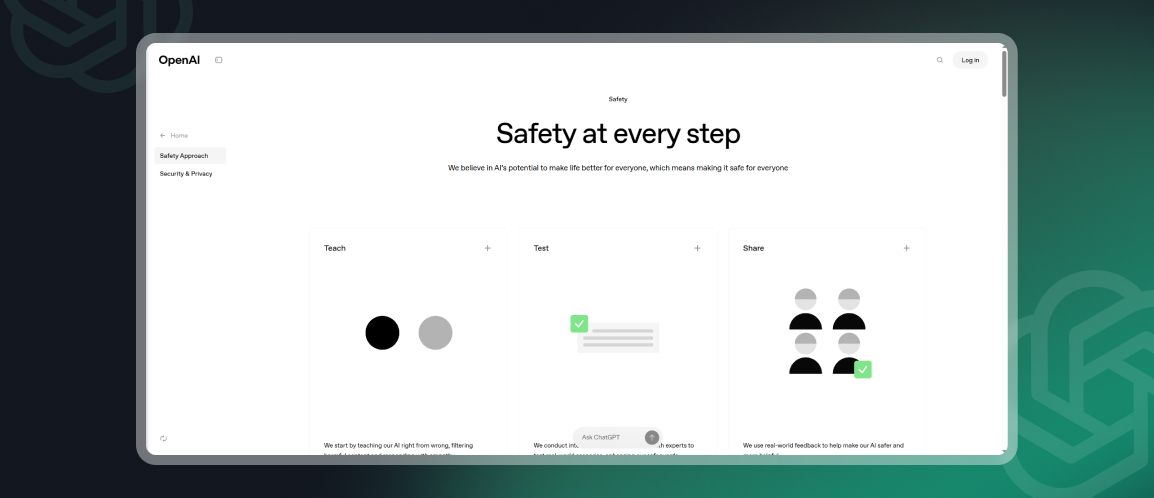
Sharing sensitive stuff, like names, financial data, or health records, comes with risks. OpenAI’s system stores what you type to work properly, and while they say they protect it, there is always a chance of leaks if their servers get hacked.
Keeping Your Data Safer
There are some effective ways to safeguard your data. Let’s brief them here below.
- Anonymize Details: You can simply change the specific details such as numerical figures, names, addresses, etc. For example, make it write a contract with anonymous details and then change the details in the final version.
- Use Temporary Chat Option: Another option is to use Temporary Chat, a feature open to all users, including the free users. This feature allows you to ask questions without saving the conversation. All you need is to turn it on in the settings, and your chat disappears after you have done,
Wrapping Up
Shortly we are likely to see ChatGPT with more features that allow us to do more, like real-time translation for chatting in dozens of languages or even augmented reality tools that let you visualize data or designs right in front of you.
On the other hand, building bigger, better models takes a ton of energy and server space, and if OpenAI can’t keep up, you might hit delays or limits on what you can do. Still, the fast-evolving potential for ChatGPT to keep growing and help with your work is huge, even if it hits a few bumps along the way.