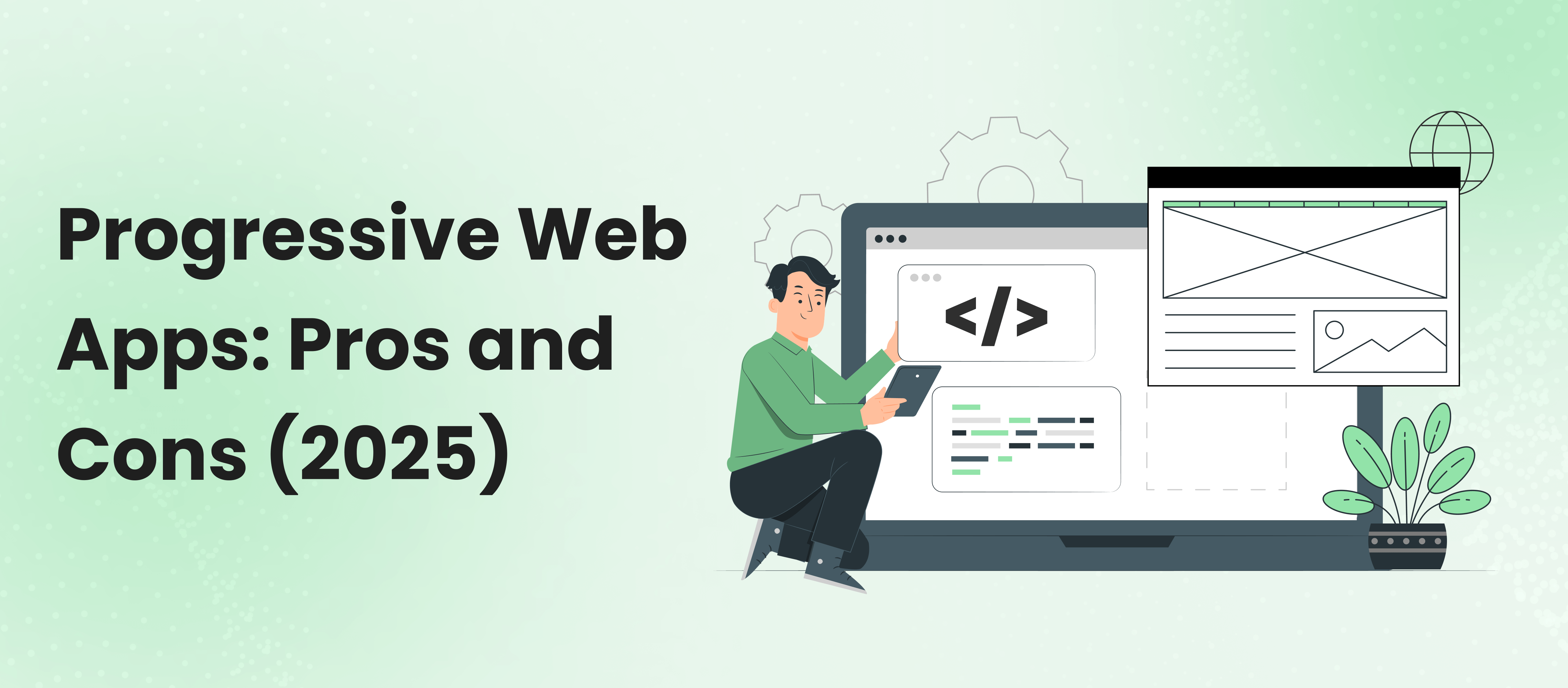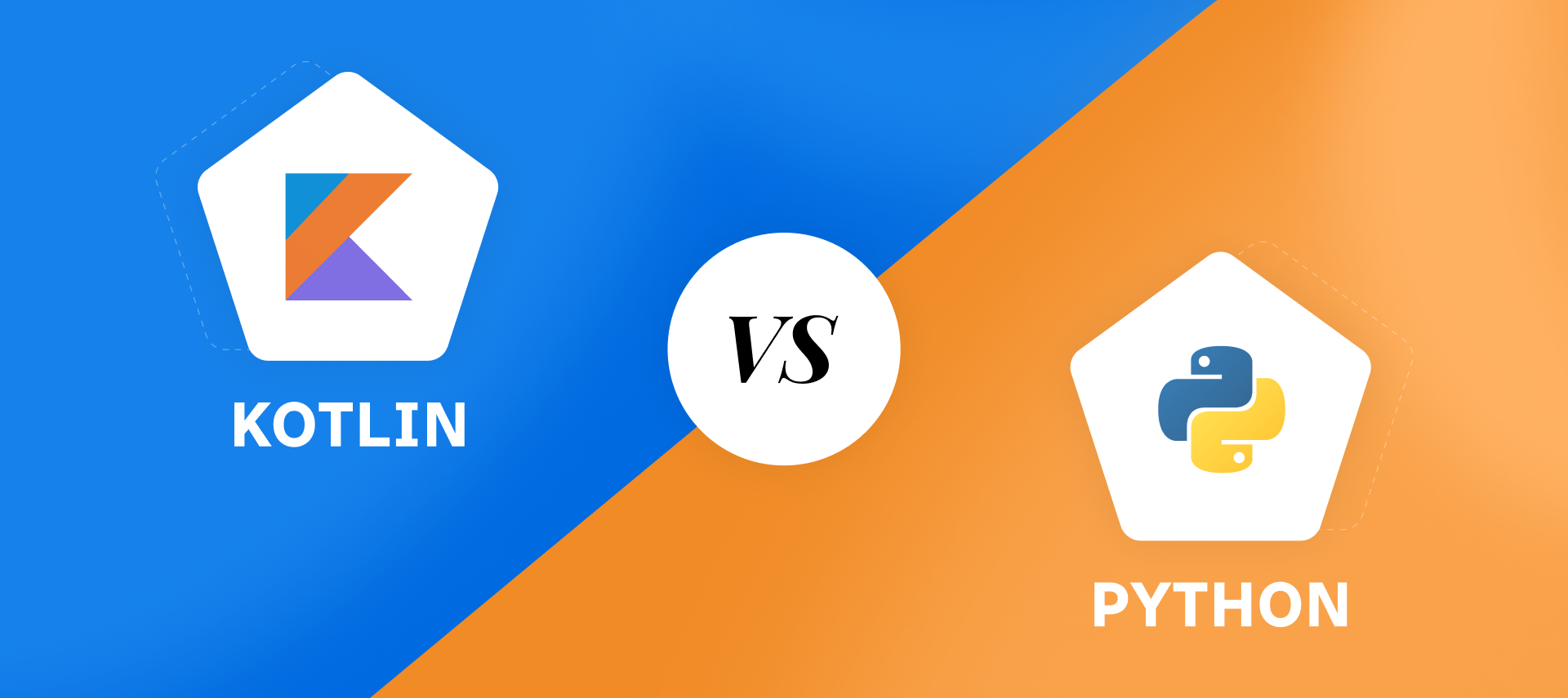Table of Contents
- What Are Progressive Web Apps
- Why Are PWAs So Popular
- Real-World Success Stories
- Why Choose PWAs for Your Business
- Advantages and Disadvantages
- How PWAs Could Help EncodeDots
- Conclusion
- Frequently Asked Questions
Web app developers constantly need to stay updated with the latest technologies to meet the ever-evolving expectations of modern users. One game-changing technology in recent years is Progressive Web Apps (PWAs).
PWAs combine the best of web and mobile app experiences, offering fast, reliable, and engaging solutions for users. But are they the right choice for your project?
In this article, we’ll break down the key advantages and disadvantages of PWAs in simple terms to help you make an informed decision.
What Are Progressive Web Apps (PWAs)?
This is where Progressive Web Apps or PWAs come into play – the next evolution of web applications. The term was coined by Google Chrome engineer Alex Russell to describe what is essentially a new form of web applications. PWAs work like traditional websites but can incorporate features of existing browser technologies such as service workers and web app manifest lists. This allows them to be offline, to send push notifications and to offer most use cases that were previously only available in native apps.
Why Are PWAs So Popular?
PWAs are a mixture between mobile application and website and provide a high level of user engagement which is modern for today. While users desire frictionless, mobile-first interactions but do not want to download further apps, PWAs are the answer.
Real-World Success Stories
Many top companies have embraced PWAs to enhance user experiences:
AliExpress: Achieved a 104% increase in conversion rates for new users.
Twitter: Saw a 65% increase in pages per session, 75% more Tweets, and a 20% drop in bounce rate.
These results highlight how PWAs can drive engagement and improve performance.
Why Choose PWAs for Your Business?
PWAs are basic, diagrammatic, and inexpensive, implying that they are right for associations who need to ramp up their current Internet presence. Regardless of whether you want a better experience, faster load speeds, better engagement, or higher conversion, PWAs are a reliable method of providing the tools that can avoid app store hassles.
It’s time to consider Progressive Web Apps as a key part of your digital strategy!
Progressive Web Apps – Advantages and Disadvantages
The strengths and weaknesses of Progressive Web Apps (PWAs) are therefore inherent in the features that make it possible for them to be both a website that is widely accessible, and a mobile application that is rich in the features of native applications.
Advantages of PWAs: In-Depth Explanation
1. Fast and Responsive
PWAs can be said to be apps that are built to begin loading instantly and respond quickly regardless of the device being used. This list is made possible through application of technologies such as the service worker which functions like a worker to manage the caching of resources and requests. This decreases the load time and makes the link clickable, even on slow connections; a crucial characteristic of a good website. The responsiveness also entails that a PWA fits seamlessly with all screen sizes and resolution creating a harmonious interface for users across the Smartphone, Tablet, and Desktop devices.
2. No Downloads Required
Some of the features that PWAs remove the hassle of having to go to an app store, download, and install an app before using it. However, the use of PWAs can be made directly through the browser by just a click of a link only. For the frequent users, PWAs can be installed directly to this home screen with one tap to be like native apps while they do not consume storage space as much as the conventional apps. The molecular accommodation reduces the barriers of usage, thus boosting the rates of utilization.
3. Offline Access
There are some aspects of the working of PWAs that make them so interesting; this includes their functionality while offline or in regions with low network strength. This is made possible by the service workers which PWAs tasked with caching critical files and data during a users’ online session. When users do not have any internet connection the application uses cache in order to provide uninterrupted service. For example, a PWA for an e-commerce site might enable users to view previously viewed products or create wish lists when the device is offline, the list will download when there is connection.
4. Cost-Effective for Businesses
Creating one PWA for multiple platforms (web, android, iOS etc) is lots of time and money more effective than creating several native applications for each. Further, the maintenance costs are cut because updates can be put directly to the web, bypassing app stores for approval. This streamlined approach is especially beneficial for startups or small businesses with limited budgets, as it allows them to deliver a high-quality user experience without breaking the bank.
5. Cross-Platform Compatibility
PWAs are made with web technologies including HTML, CSS, and JavaScript-meaning that they will work in any contemporary browser. This means that users can use PWAs on nearly any device and that is regardless of the operating system. For the business world this guarantees a broader audience exposure without having to invest more effort in application development. In addition, because PWAs are developed for multiple platforms, it is not an issue to have platform-specific bugs or inconsistencies with the interface, which prevents certain users from experiencing the features of the application in the same way.
Detailed Disadvantages of Progressive Web Apps (PWAs)
1. Limited Access to Device Features
PWAs run on a browser platform meaning they are subject to its capabilities and cannot directly access some of the hardware assets as a native mobile app. For instance:
Bluetooth and Sensors: As it comes to PWAs, devices cannot communicate with each other using Bluetooth or use complex sensors like gyroscopes, proximity, or ambient light sensors.
Background Tasks: PWAs can perform some specific tasks in the background, which is not possible for native apps to do. This affects other operations such as the constant GPS navigation or performing operations that require more resources without the user’s touch.
Advanced Device Features: Some issues where PWAs are currently less efficient can be navigated in native apps, such as use of fingerprint scanner, facial recognition, or integration with the rest of apps CCS88 installed in the device.
This limitation lowers PWAs applicability for applications that would require advanced hardware features such as health monitoring, games, or control of IoT devices.
2. Compatibility Issues
PWA are intended for usage on any browser and operating system, yet not all browsers implemented all PWA functionalities.
Older Browsers: Different browsers also present a problem: older IE or Android WebView do not support such crucial PWA features as service workers or push notifications.
Platform Variability: Some of them have restrictions for what they allow PWAs; for instance, iOS of Apple has some limitations as to the number of PWA features such as push notifications, offline storage space and background synchronization.
Fragmentation: Some of them are caused by the differences in the browser adoption and in their feature support resulting in different experience at different devices.
These compatibility problems are indicative of the fact that people using older devices or those with less popular browsers will not get the best of constructed Progressive Web Apps.
3. No App Store Presences
PWAs are usually deployed through direct links without being stored in app stores such as Google Play Store or the Apple App Store. This presents challenges:
Discoverability: The application stores are most often used by users to find new applications. Such gain is achievable though there is a possibility that users who search for specific app categories might not come across PWAs since they don’t avail themselves in app stores.
Trust Issues: They are legitimate software distribution channels and their main source of recognition and reliability is their gatekeeper function. Without this, there can be some hesitation to use PWAs for fear of the risk including malware among other vices.
Marketing Limitations: Most of the apps help developers to advertise their apps by featuring prominent apps in sections such as “Editor’s Choices” or popular apps. PWAs are in the same way, deprived of this valuable exposure.
Yes, it is still possible to package PWAs for stores (for example, using Trusted Web Activities for Android) but this is extra work and defeats the point of PWAs.
4. Battery Drain
PWAs lean on web technologies like JS, HTML, CSS, all of which are arguably less efficient than native languages like Swift for iOS or Kotlin for Android Application. This can result in:
Increased CPU Usage: PWA’s when operated in a browser tends to have a higher resource utilization compared to a native application with the similar functionality.
Energy-Intensive Background Processes: They can get a little on the resource-intensive side, which means you’ll hear your PWA drain faster by completing things like animations, page transitions, or just trying to keep a network connection alive.
Inefficient Resource Management: Application software controls cannot be as fine-grained as browsers because the latter consume more energy on hardware resources.
These inefficiencies are even more apparent if implemented on outdated devices which boast of inferior processing strength or miniaturized batteries.
5. Performance Limitations
PWAs are web applications at their core and may not perform as efficiently as native apps in certain scenarios:
Heavy Graphics: The PWAs have been found to lag or even reduce the frame rate when used in graphic intensive activities such as 3D games or even in a video editing software. This is because browsers did not evolve specifically to efficiently handle hard computationally-intensive graphical processing.
Offline Storage: Service workers and browsers caches that are used by PWAs for offline operation have limited cache size when compared to native apps. This can be a problem for applications which require a substantial amount of local storage as in multimedia files or large datasets.
Real-Time Performance: Apps requiring real-time data processing (e.g., live streaming or trading apps) might not deliver the same level of responsiveness due to browser constraints and network dependencies.
How PWAs Could Help EncodeDots?
Simplifying Development
PWAs help EncodeDots to develop one application for all the devices and operating systems: Android and iOS, as well as web which is time-saving and cost efficient.
User-Focused Features
PWAs are accessible offline, load quickly, and utilise push notifications thus ensuring users have an excellent experience and will continually use the applications.
Easier Maintenance and Updates
PWAs are updated continuously, the latest version is always on the device then users do not need to download the new version, so maintenance becomes easy.
Scalability and Flexibility
As a result, PWAs cope with high traffic and work on any devices, which makes it possible for EncodeDots to scale as necessary.
Lower Barrier to Entry for Users
One cannot download something from the app store and start using it right away so the users will engage more often.
Better Analytics and Insights
Since PWAs capture the usage behaviour of users when they interact with the app, it becomes easier for EncodeDots to enhance the experience and make the right decisions.
Competitive Edge
They can help PWAs set EncodeDots apart from its competitors by providing a fast and modern imperative for customers’ attention and loyalty.
Progressive Web Apps Advantages and Disadvantages – Conclusion
Taking into consideration all the main advantages and disadvantages of Progressive Web Apps, it is possible to note that the former outweigh the latter considerably. PWAs have quickly become one of the biggest trends in web development: establishing a new paradigm in creating websites and apps.
Although still quite young compared to the more conventional forms of technology, PWAs have offered a progressive approach that every progressive business today cannot afford to disregard. They are easy to use, swift, and inexpensive, fundamental reasons making them a key instrument for organizations that seek to keep afloat in the mobile-first environment.
In the highly-connected era that business organizations are experiencing today, PWAs enable organizations to ensure the delivery of relevant, easy-to-use experiences, alongside broader reach across multiple platforms. Over time as new technologies emerge PWAs will become all the more versatile and even more critical to the future of web and mobile development.
While being a PWAs supporter may not have been mandatory for businesses before, it has become a necessity in order to keep up with the competition.
Frequently Asked Questions
When selecting the best customer service chatbot software, consider the following key features: