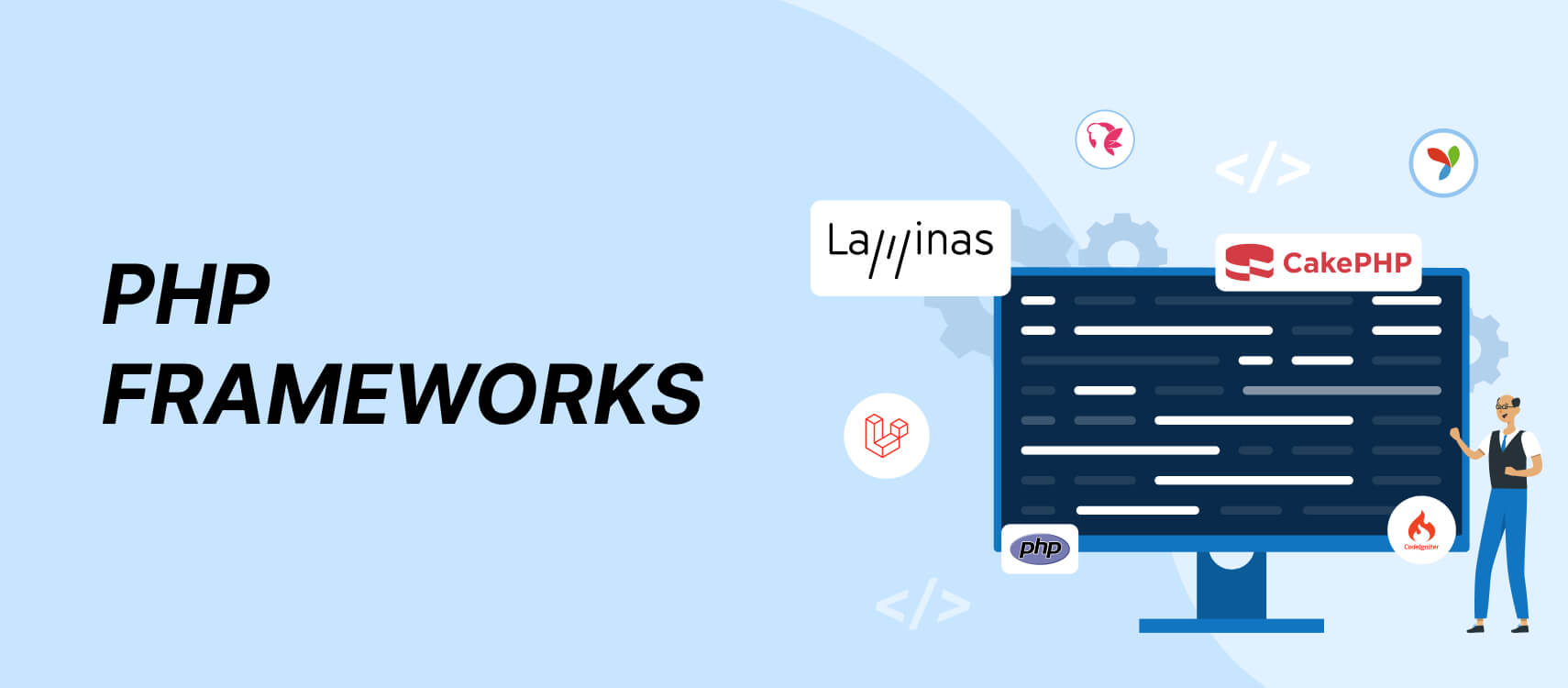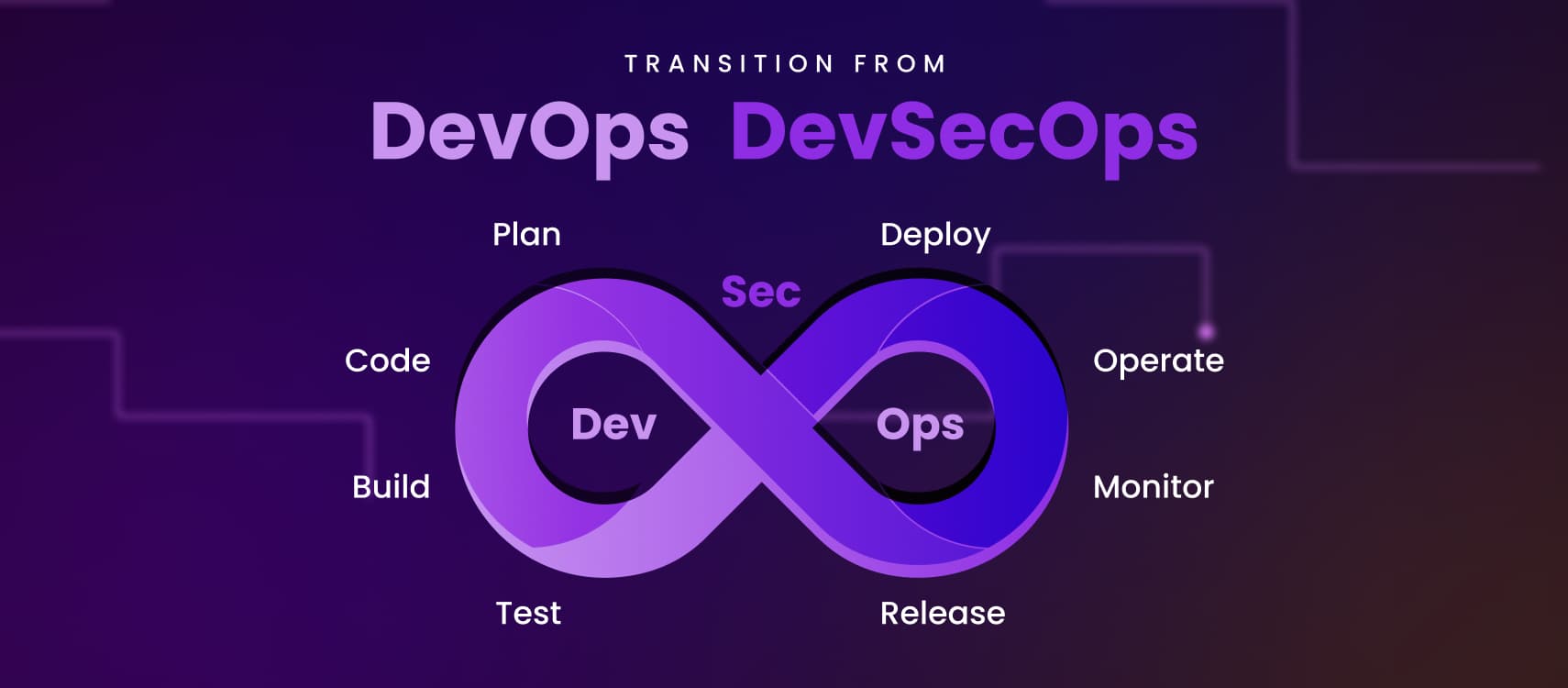Table of Contents
- Reactivity & Signals
- Dynamic Components & API Upgrades
- Upgrade Angular 20 Now
- Wrapping Up
Angular, following its tradition of releasing two updates in a calendar year, has launched its latest update, namely, Angular 20. Keeping the same momentum of Angular 16 and 17, the new release brought many new features and attributes focused on reactivity, performance, and ease for developers.
Specifically, Angular 20 is far from just a minor version upgrade. Instead, the new release brought us the length and breadth of the framework’s future transformative potential with new syntax paradigms, framework-level optimizations, and enhancements for improved developer experience. Though we must agree that Angular 19 brought us some foundational changes, such as signals in the developer preview, Angular 20 further extended or stabilized these reactive features.
For any Angular development company, the new update is extremely important as this release offers a paradigm shift in how Angular apps will be written, debugged, and optimized in the days to come. Let’s explore Angular 20 and the value additions it brought to Angular development projects.
Reactivity & Signals
Thanks to the fully supported stabilized Signals API, we no longer need to depend on the traditional change detection powered by Zone.js. The new change detection extends reactivity, which is similar to what frameworks like SolidJS and Svelte can do. This will ensure better performance thanks to the reduction of overhead caused by irrelevant DOM updates and more readable and concise code.
To add more value, developers are now allowed to access signal-based forms in the developer preview. This allows developers to take a more experimental approach to managing the form state easily, instead of complying with imperative models such as FormControl and FormGroup. This will also allow Angular teams and solution architects to design solutions with a reactivity-first approach. As soon as the feature further evolves, we can expect simpler APIs and smarter form rendering for signal-based forms.
Dynamic Components & Component API Upgrades
Another crucial enhancement brought by Angular 20 is the improved support for dynamic component creation by leveraging the new and improved createComponent() API. While the dynamic UIs ranging from modals and tooltips to runtime-generated forms were always supported in Angular, these UIs were often not developer-friendly. This is where the new enhanced support can be a game-changer.
Some of the most important enhancements include signal-aware inputs and outputs, allowing developers to bind signals directly to component inputs and outputs, and dynamic directive attachment, allowing developers to attach directives at runtime while creating components dynamically.
Template Syntax Improvements
In template syntax, Angular 20also brought several new changes that are equally transformative in style and substance. The built-in control flow syntax is now made to be fully stable. The common friction experienced by many developers between logic and markup will be less now as template syntax limitations are reduced through this new update.
Most importantly, these syntax enhancements are not just great for code readability, but they also pave the way for improved performance. As time progresses, it is evident that the Angular team will continue to prioritize new and declarative syntax in place of old syntax.
Server-Side Rendering (SSR) Enhancements
With every subsequent Angular update, we are witnessing this evolution of the SSR strategy. Now, Angular 20 is more closely integrated with the Angular CLI, Angular Universal, and Hydration APIs. All these enhancements will boost page speed and smooth user interactions.
While lazy loading is popular for uninterrupted page performance, Angular 20 now takes this to the next level by offering support for deferred loading of components and routes. This incremental and relevance-focused loading of components will ensure a faster initial loading time. This can be a game-changer for large enterprise applications like news apps and e-commerce stores, where quick loading is critical to audience engagement.
Zoneless Change Detection (Experimental)
Angular development teams had no other alternative but to depend on Zone.js to track asynchronous operations and initiate change detection. Though this system was foolproof, it often led to large updates, adding to the tree of components. For refreshing even a minuscule part of the UI, developers had to wait for a long update to finish.
To address this inefficiency, Angular 20 has brought the flexibility of detecting changes just by using Signals and effects. This will not only boost efficiency and speed but will also ensure more granular-level change detection. This will also allow easier and faster bug detection. But let us not forget that Zoneless Angular has just entered the active development phase and is expected to be fully production-ready soon.
Performance & Bundle Size Optimizations
For boosting app performance, Angular 20 has brought a gamut of cool enhancements. These enhancements, by the same token, will also reduce the overall app size. Some of the key enhancements in this direction include the following.
- Smaller Bundle Size with Smarter Tree Shaking: Angular 20 reduced the bundle size and ensured finer tree-shaking to get rid of all the unused framework components and irrelevant third-party libraries during production.
- Lazy Loading: Angular 20 now supports deferred loading of components while the initial page loads quickly. It also offers conditional route loading to reduce the initial bundle size for the fast-paced rendering of the page.
- Optimized Signals Runtime: Angular 20 offers new reactive primitives that ensure the lowest runtime overhead. This results in faster runtime performance.
Security & Accessibility Improvements
Since both security and accessibility have always been a part of the core priorities for any Angular update, it cannot be otherwise with Angular 20. On both fronts, Angular 20 offers some crucial updates.
Security updates brought by Angular 20 include tightening the default Content Security Policy (CSP) compliance and expansion of the contextual escaping (SCE) protocols. Expectedly, these enhancements are going to prevent vulnerabilities in Cross-Site Scripting (XSS), Cross-Site Request Forgery (CSRF), and template injection with more precision. Another crucial security update is the support for trusted types, particularly in the DOM environments. This will help the developers render certain content types quickly and dynamically without compromising security.
New Angular 20 also brought several accessibility enhancements, including improved screen reader compatibility for custom components, increased semantic error messages for form validation, and an in-built accessibility check tool through Angular Language Service to flag accessibility issues at the time of coding templates.
Developer Experience Upgrades
Angular 20 updates are also aimed at making the job of developers easier. From enhanced and value-added tools to more precise bug detection and handling to easier and more comprehensive documentation, there are several noteworthy updates for developers.
The Angular CLI is evolving with every subsequent update and is helping to streamline workflows with a range of obvious defaults. Now in Angular 20 CLI enhancements include automatic environment detection to reduce misconfiguration errors, faster build times through seamless internal compilers and improved caching, and easy-to-choose prompts for Signals or built-in control flow.
Angular 20 brought several great enhancements to Angular Language Service, including in-template autocompletion for new syntax, type safety and refactoring hints, and an accessibility issue flagging tool.
Last but not least, Angular 20 also brought some cool upgrades for Angular DevTool,s including support for Signals debugging, effect tracing, and component hierarchy filtering for dynamically built components.
Migration and Backward Compatibility
To help Angular development teams gradually upgrade to new features and enhancements without tearing things apart in the existing apps, Angular 20 brought several migration tools and help for backward compatibility.
Some of the migration tools brought by Angular 20 include the ng update command to allow automatic refactoring of code to newer syntax patterns and standalone migration helpers to help with the migration of legacy NgModules.
When it comes to backward compatibility, Angular 20 offers help like continuing support for legacy structural directives, besides encouraging new syntax, allowing the coexistence of Signal-based features (like effect() or linkedSignal()) with RxJS, and fixing suggestions in the documentation of obvious and unavoidable changes.
Ecosystem & Third-Party Library Support
Since compatibility with the existing Angular development ecosystem remains a key concern for every major Angular release, Angular 20 faced these concerns head-on and took some well-thought-out steps. The new release has ensured that either all popular third-party libraries and tools are already compatible or at least these libraries and tools can be updated with the least effort.
Though Angular 20 is leaning towards Signals to ensure top-notch reactivity, it is continuing its support for RxJS 7.x. As a result, you can expect almost all existing RxJS-based libraries to work with Angular 20 without any friction. To make things better further, Angular 20 ensures interoperability between Signals and Observables, so that the libraries can shift to the new reactive primitives over a period.
Many well-known libraries and popular tools stepped up to stay at par with the new Angular 20 including NgRx which is already on its way to create APIs supporting reactivity model in the future, Angular Material & CDK offering out-of-the-box compatibility, and others like PrimeNG, Nebular, and Tailwind UI, all of which either have confirmed compatibility or are coming with updated packages to suit the new reactivity model.
When it comes to testing frameworks and tools, some of the popular names that already confirmed compatibility with Angular 20 include Jest, Karma, and Cypress. To make things better for the testers, more precise unit tests can now be written by leveraging Signals to create a mockup of state transitions.
Should You Upgrade to Angular 20 Now?
To answer it in short, obviously yes, since it is the most advanced and most flexible Angular update to date. The answer is a resounding yes if you are in charge of a large, multilayered, interactive, and performance-savvy app. Angular 20 offers you almost everything that you were looking for to improve the performance of your Angular-based application.
Let’s point out here the key reasons to upgrade to Angular 20.
- Stability: Angular 20 ensures optimum backward compatibility to help you gradually upgrade to the reactivity model. The best thing is that the majority of the changes make developers’ work easier while maintaining the same consistency of the application state.
- Performance: Irrespective of the nature of your Angular web app, whether server-side rendering or client-side rendering, crucial enhancements like hydration, Signals, and deferred loading will always boost loading time and the interactive performance of your app.
- Future-Readiness: If you want to adhere to the latest and most advanced web standards of our era, you cannot help but embrace the reactivity model, and this is why switching to Angular 20 means keeping your app future-ready.
Having uttered all such lofty praises for Angular 20, we must admit some crucial deterrents as well. Yes, you need to have a go-slow approach for Angular 20 if the existing codebase still heavily depends on old AngularJS or any Angular version between 2 and 9. In such cases, before upgrading to Angular 2,0 you should prioritise cleaning up. In another situation, where your development team is reluctant to switch to Signals, you can still upgrade to Angular 20 and continue with RxJS, since RxJS compatibility has been introduced by Angular 20 to help with gradual migration over time.
Wrapping Up
So, the length and breadth of features and enhancements that Angular 20 brought make it not just a step forward in the Angular release lineup, but a major strategic leap. With Angular 20, Angular has finally stepped into the reactivity approach of development, being fully armored. From a general perspective, Angular 20 offers all the enhancements that perfectly align with modern development practices and standards. Last but not least, upgrading to Angular 20 is not just upgrading to the latest tech stack; but it is a strategic positioning to stay competitive.