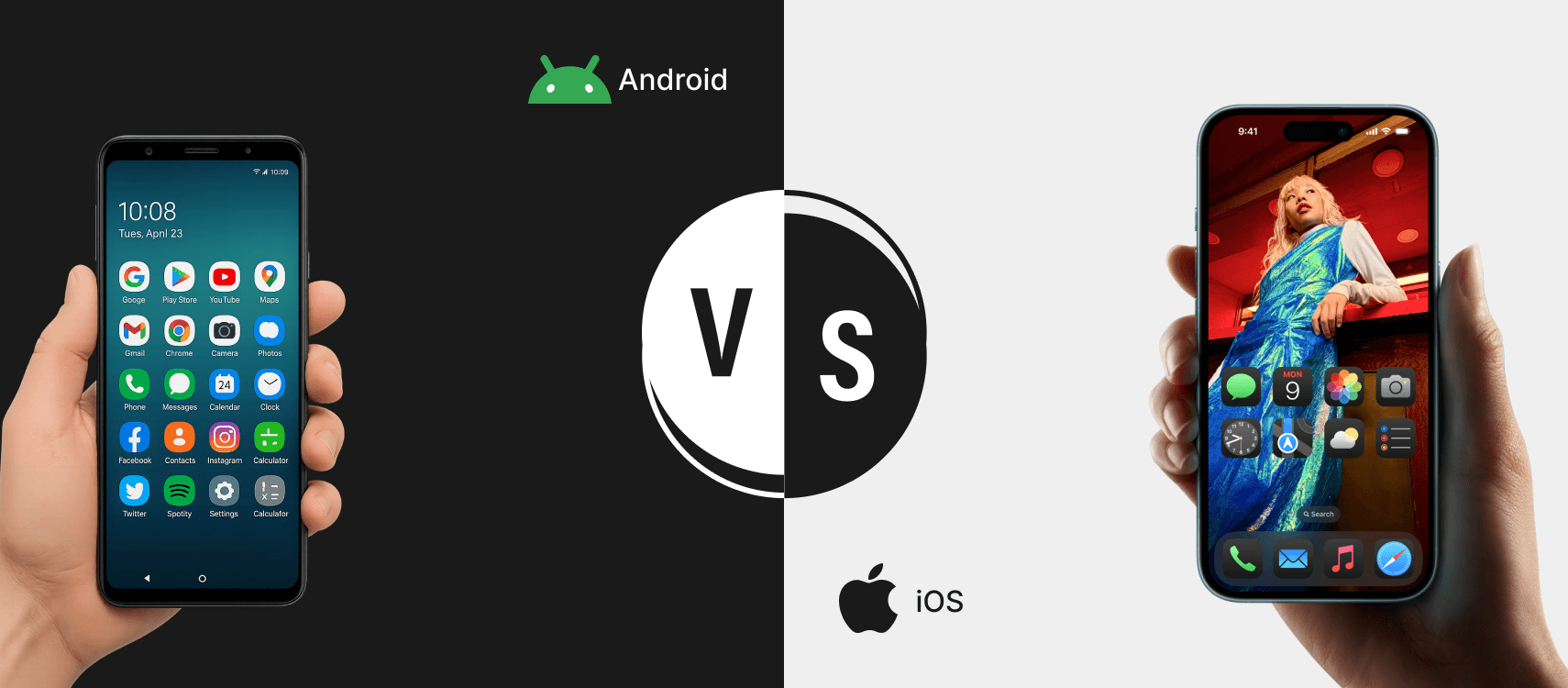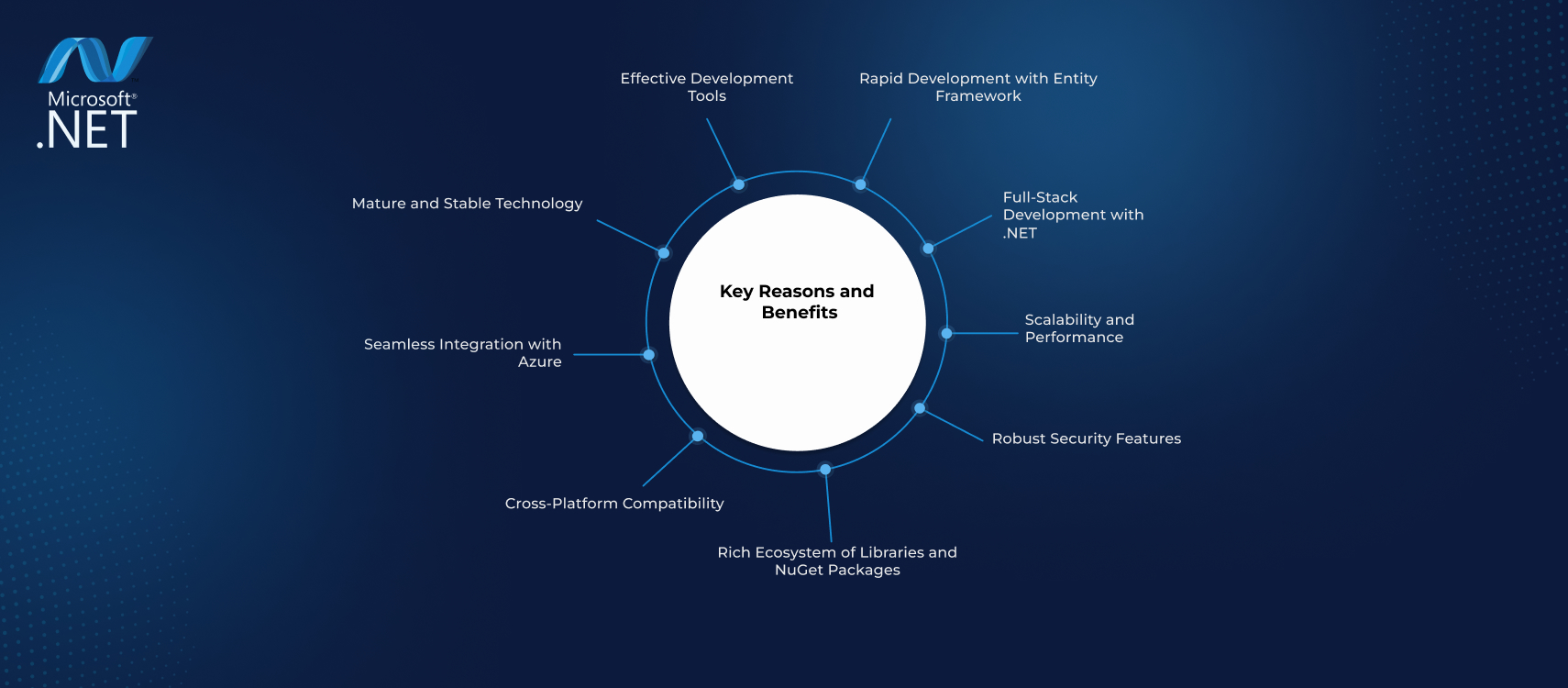Table of Contents
- Android vs iOS Development
- Android Development
- Emerging Technologies
- iOS App Development
- App Development Process
- App Development Costs
- App Development Timeline
- How Can EncodeDots Hel
- Conclusion
I’ve been working at a mobile app development company for some time now, building apps for both iOS and Android. Recently, I’ve been thinking about going solo and starting my journey as an indie developer, using the experience I’ve gained so far.
But there’s something I’ve been noticing that’s left me a bit confused – and I’d love some insight.
At our company, the Android apps consistently perform better across the board. We get more organic users, spend less on marketing, and see higher download numbers. On the flip side, our iOS apps struggle. They cost more to promote, user acquisition is harder, and even when we do get users, they don’t convert well or spend money.
This surprises me because I’ve always heard that iOS users have higher spending habits and that the platform is better for monetization. But in our case, it’s been the exact opposite.
So now, as I plan to start developing on my own, I want to understand this better.
Is this a common trend others are seeing lately, or is it something unique to the way our company handles iOS development?
Getting clarity on this will help me decide which platform to focus on first as an indie app developer.
Platform Comparison: Android vs iOS Development
When comparing Android vs iOS development, the two platforms differ significantly in terms of tools, languages, flexibility, and audience reach. Android development is usually done using Kotlin or Java with Android Studio, while iOS development uses Swift or Objective-C within Xcode. Android is more customizable and open-source, with a broader range of devices, whereas iOS offers a more controlled environment with premium user experience and better app monetization opportunities.
Apple Software for Android
Apple’s ecosystem is typically closed, but some Apple software for Android is available. Apps like Apple Music and Move to iOS allow Android users to enjoy parts of Apple’s services. However, native Apple applications like IMO message, FaceTime, or Safari are not officially available on Android due to system-level dependencies and ecosystem control.
Android on iPhone
Running Android on an iPhone is not officially supported. However, developers and hackers have experimented with porting Android to older iPhone models using tools like Project Sandcastle. These methods are experimental, void warranties, and often lack hardware compatibility, meaning core functions like the camera or Bluetooth may not work.
Try iOS on Android
For those who want to try iOS on Android, emulators or launchers are the only way. iOS launchers on Android simulate the iOS interface but do not replicate the actual operating system or Apple functionality. They change the look and feel of the device but don’t offer true iOS performance or app compatibility.
Android Apps on iPhone
Installing Android apps on iPhone isn’t possible natively. iOS has a closed ecosystem that doesn’t support APK files or third-party app stores outside the App Store. Solutions like web apps or cross-platform development (using Flutter or React Native) are used by developers to create apps that work similarly across both platforms.
Android and Apple App Development
When it comes to Android and Apple app development, businesses often opt for cross-platform frameworks like Flutter, React Native, or Xamarin. These tools allow developers to write a single codebase and deploy it on both platforms. Native development provides better performance and deeper integration but requires maintaining two separate codebases, increasing time and cost.
Android Development
Android development is the process of creating applications for devices running the Android operating system. It involves using programming languages like Java or Kotlin and tools like Android Studio to build functional, user-friendly apps. Android offers flexibility, a large user base, and open-source advantages, making it a top choice for developers globally.
Android Application Company
An Android application company specializes in designing, developing, and maintaining Android apps for businesses and individuals. These companies provide end-to-end solutions, including UI/UX design, backend development, QA testing, and app deployment to the Google Play Store.
Build Your Own APK and Install
To build your own APK and install it on a device, you can use Android Studio. After developing the app, use the “Build APK” option to generate an APK file. Enable developer mode and allow installation from unknown sources on your device to install and test the APK.
How to Migrate Data from iPhone to Android
Wondering how to migrate data from iPhone to Android? Google and Samsung offer tools like “Move to Android” and “Smart Switch” to transfer contacts, messages, photos, calendars, and more. Cloud services and manual transfers also help bridge the gap between the Apple and Android ecosystems.
How to Make an App with Java
If you’re learning how to make an app with Java, start with Android Studio. Use Java to create the app’s logic, connect it to user interfaces, and manage activity lifecycles. It’s a great way for beginners to understand mobile app architecture and development fundamentals.
Android Developer Skills
Top Android developer skills include proficiency in Java or Kotlin, understanding of Android SDK and APIs, experience with Android Studio, knowledge of UI/UX principles, Git version control, RESTful APIs, Firebase integration, and familiarity with testing and debugging tools.
Hire Android Developers
To hire Android developers, look for candidates with strong portfolios, experience in native or cross-platform frameworks, and solid problem-solving skills. Platforms like Upwork, Toptal, and LinkedIn are great places to find freelance or full-time Android professionals.
Mobile App Development for Beginners
Mobile app development for beginners involves learning basic programming (Java/Kotlin for Android), UI design, and using tools like Android Studio. Free tutorials, online courses, and project-based learning can help you build foundational knowledge and create your first app.
Kotlin Application Development Services
Kotlin app development services focus on building modern Android apps using Kotlin, Google’s preferred language for Android. Kotlin offers cleaner syntax, better null safety, and improved performance. Agencies offering these services help businesses launch scalable, maintainable mobile apps.
Android Studio vs IntelliJ
When comparing Android Studio vs IntelliJ, Android Studio is a customized version of IntelliJ IDEA made specifically for Android development. IntelliJ is more general-purpose, while Android Studio includes built-in tools like the Android Emulator, layout editor, and APK analyzer tailored for mobile development.
Coding on Android
Coding on Android is possible with apps like AIDE, Dcoder, and Termux. These allow developers to write, compile, and run code directly on Android devices. While not ideal for full-scale projects, it’s useful for learning, testing, or quick edits on the go.
Best Program for Android App Development
The best program for Android app development is Android Studio. It’s the official IDE, offering powerful tools like the layout editor, profiler, and emulator. For cross-platform needs, Flutter and React Native are also widely used by developers.
Free Android App Creator
A free Android app creator like Kodular, Thunkable, or MIT App Inventor allows beginners to build apps without coding. These platforms use drag-and-drop interfaces, making app development accessible to non-programmers or early learners.
Best Android UI
Creating the best Android UI involves using Material Design principles, smooth animations, responsive layouts, and intuitive navigation. Tools like Jetpack Compose and custom UI components enhance the user experience and visual appeal of Android apps.
Kotlin Developer
A Kotlin developer specializes in building Android applications using Kotlin. They leverage Kotlin’s modern features to write clean, efficient code, build robust mobile apps, and maintain high-quality performance across various Android devices.
Emerging Technologies in Mobile App Development
The world of mobile app development is evolving rapidly, driven by emerging technologies like IoT, wearables, AR, and PWA frameworks. Businesses are adopting these innovations to deliver smarter, faster, and more personalized digital experiences. Let’s explore the most impactful areas transforming the mobile landscape today.
Mobile App Development Offshore
Mobile app development offshore is becoming a strategic choice for businesses aiming to scale quickly while reducing costs. Offshore teams offer global talent, diverse technical expertise, and round-the-clock productivity. By outsourcing mobile development to countries like India or Eastern Europe, startups and enterprises can access high-quality services at a fraction of the cost compared to onshore development.
IoT Mobile App Development
The demand for IoT mobile app development is booming as more devices become interconnected. IoT-enabled apps allow users to control smart home devices, track fitness metrics, and monitor industrial systems from their phones. Developers are integrating sensors, cloud platforms, and real-time data processing to create intuitive mobile interfaces for connected environments.
Wearable Application Development
Wearable application development focuses on building apps for devices like smartwatches, fitness trackers, and AR glasses. These apps support health monitoring, navigation, notifications, and even immersive training experiences. The rise of wearables has made it essential for mobile developers to build compact, efficient, and responsive applications that enhance usability on small screens.
App Developers for Startups
App developers for startups specialize in turning early-stage ideas into full-fledged digital products. These developers often build MVPs (Minimum Viable Products), iterate based on user feedback, and ensure scalability. Startups benefit from their agility, creativity, and understanding of lean development methodologies, helping bring innovations to market faster and more affordably.
Cross Platform Mobile App Development Company
A cross platform mobile app development company builds applications that work seamlessly across Android, iOS, and the web using a single codebase. Frameworks like Flutter and React Native allow developers to deliver consistent UI/UX while reducing time-to-market and development costs. This approach is ideal for businesses aiming for wide reach without maintaining separate native apps.
Native App Development Company
A native app development company focuses on creating apps specifically for either Android or iOS using platform-native languages like Kotlin or Swift. Native apps typically perform faster, offer better access to device hardware, and provide smoother user experiences. Companies often choose native development when performance and customization are top priorities.
Augmented Reality Software for Beginners
Augmented reality software for beginners enables new developers to explore AR with minimal experience. Tools like Spark AR, Unity, and ARKit offer visual editors and templates to help users create immersive experiences such as virtual try-ons, interactive games, or educational content. This entry point is perfect for creatives and businesses looking to experiment with AR technology.
Custom IoT Development Services
Custom IoT development services provide tailored solutions that combine mobile apps, hardware integration, and cloud platforms. From smart homes to industrial automation, these services help businesses design, deploy, and manage IoT ecosystems. Customization ensures the solution aligns with specific business goals, security standards, and user needs.
PWA Framework
A PWA framework (Progressive Web App framework) allows developers to create web-based apps that behave like native mobile apps. They load quickly, work offline, and can be installed on the home screen without an app store. Popular PWA frameworks include Angular, Vue.js, and React. PWAs offer a cost-effective alternative for businesses that want mobile-like functionality with a faster development cycle.
IoT App Development Company
An IoT app development company specializes in building mobile applications that connect and control IoT devices. These companies integrate backend systems, cloud services, and data analytics into user-friendly apps. Industries like healthcare, agriculture, logistics, and manufacturing rely on such apps for monitoring, automation, and predictive maintenance.
Complete Guide to iOS App Development
The world of iOS is constantly evolving, with Apple setting high standards for app design, performance, and user experience. From understanding how to develop an iOS app to transferring apps between devices or platforms, this guide covers everything you need to know about iOS app development, especially for beginners, startups, and businesses in India.
iOS App Development
An iOS app development allows developers to build, test, and preview iOS applications-often via tools like Xcode or third-party platforms with visual editors. While the official route is through Apple’s Xcode on macOS, some platforms offer drag-and-drop app builders directly on mobile devices, useful for prototyping and quick iterations.
How to Transfer Apps from Android
If you’re switching from Android, you might wonder how to transfer apps from Android to iOS. While you can’t directly transfer Android APKs to an iPhone, you can:
- Use Apple’s Move to iOS app to transfer supported data (contacts, photos, messages).
- Reinstall iOS versions of apps from the App Store if available.
- Sync cloud-based app data via Google or third-party accounts.
Google App iOS
Many popular Google apps for iOS like Gmail, Google Maps, Google Drive, and Google Calendar are available on the App Store. These apps are optimized for iPhones and iPads and offer seamless integration with Google accounts, making it easy for users migrating from Android to stay productive.
iOS to iOS App Transfer
Transferring apps from one Apple device to another is simple. To transfer apps iOS to iOS:
- Use Quick Start during device setup.
- Enable iCloud Backup and restore it on the new device.
- Apps linked to your Apple ID will automatically download when restoring.
iOS App Development Company in India
An iOS app development company in India provides scalable, cost-effective app development services tailored for Apple devices. Indian companies are known for their skilled Swift developers, UI/UX expertise, and global delivery models, making them popular among startups and enterprises worldwide.
Development iPad
The iPad has grown into a powerful tool for developers, especially with the latest iPadOS updates. While Xcode isn’t officially available on iPad, tools like Swift Playgrounds, Codea, or Textastic allow for light development and prototyping. For full development, however, a Mac remains essential.
iOS App Templates
Using iOS app templates is a great way to speed up development. These templates come with pre-built UI components and functionality, often written in Swift or Objective-C. They’re ideal for:
- Prototypes
- MVPs
- Ecommerce, social, or utility app ideas
Popular marketplaces include CodeCanyon, GitHub, and iOS-specific template stores.
Paper Prototype App
A paper prototype app allows designers and developers to create digital mockups from hand-drawn sketches. Apps like POP (Prototyping on Paper) let you take pictures of your sketches and make them interactive. This is especially useful in the early stages of iOS app design to validate ideas before coding.
iOS Web App
An iOS web app is a browser-based application optimized for the Safari browser on iPhones and iPads. Using responsive design and mobile-first development, these web apps can be added to the home screen and function similarly to native apps. Progressive Web Apps (PWAs) are an advanced form of iOS web apps, though iOS limits some of their capabilities compared to Android.
Xcode for Beginners
Xcode for beginners is the go-to IDE for learning iOS development. It includes:
- A visual interface builder (Storyboard)
- Code editor for Swift/Objective-C
- Simulator for testing apps
Beginners can start building simple iOS apps using tutorials, Apple’s official documentation, or courses on platforms like Udemy and Coursera.
iOS App Coding Language
The primary iOS app coding languages are:
- Swift – Apple’s modern, fast, and safe programming language.
- Objective-C – An older language still in use for maintaining legacy apps.
Swift is recommended for all new iOS app development projects due to its cleaner syntax and Apple’s active support.
Understanding the App Development Process: A Complete Guide
Developing a successful app is not just about writing code. It’s a structured journey involving strategy, design, development, and ongoing optimization. Whether you’re planning a mobile or web app, understanding the app development process is crucial to building software that works effectively and scales efficiently.
Mobile Application Development Phases
The mobile application development phases typically include:
- Ideation & Research – Identifying user needs, market gaps, and setting goals.
- Planning – Defining features, technology stack, and timelines.
- Design – Creating wireframes and UI/UX prototypes.
- Development – Coding and integrating features.
- Testing – Ensuring functionality, performance, and security.
- Deployment – Publishing on app stores.
- Maintenance – Post-launch updates and support.
How Do You Make Apps?
So, how do you make apps? The process usually involves:
- Defining your app idea and purpose
- Sketching out screens and flow
- Choosing the right development method (native, hybrid, or cross-platform)
- Writing code using a suitable programming language (e.g., Swift, Kotlin, JavaScript)
- Testing thoroughly before launching
No-code platforms are also available for those without programming experience.
Agile Methodology for Mobile Application Development
Using agile methodology for mobile application development means building apps iteratively and collaboratively. Agile encourages:
- Fast, flexible delivery
- Frequent releases with usable features
- Continuous feedback from users
This approach reduces risk and ensures the final product closely aligns with user expectations.
How to Create a Cell Phone App
To create a cell phone app, follow these steps:
- Define your app’s goal and features.
- Choose a platform (iOS, Android, or both).
- Design the user interface.
- Code the app using Swift, Kotlin, or a cross-platform framework like Flutter.
- Test thoroughly.
- Submit to Google Play or Apple App Store.
If you’re not a developer, consider hiring a mobile app development agency.
How to Make a Web App
Learning how to make a web app involves similar steps but focuses on browser-based platforms:
- Decide on your front-end (e.g., React, Angular)
- Set up a backend server (e.g., Node.js, Django)
- Store data using databases like MongoDB or MySQL
- Host your app on platforms like AWS, Heroku, or Vercel
Web apps are ideal for wider accessibility across devices.
App Design and Development
App design and development go hand in hand. Great apps start with intuitive design-ensuring users can navigate and engage easily-followed by robust development that brings the design to life with clean, scalable code. This holistic approach improves usability and performance across all devices.
Agile Software Development Examples
Some common agile software development examples in the app world include:
- Daily stand-ups with development teams
- Sprint-based development cycles for feature releases
- Regular user testing and feedback integration
- Continuous integration/continuous deployment (CI/CD)
Apps like Trello, Slack, and even Uber have scaled successfully using agile principles.
Agile Development Platform
An agile development platform is a set of tools that supports agile practices. Examples include:
- Jira for sprint planning and issue tracking
- GitHub or GitLab for version control
- Figma for real-time design collaboration
- Firebase or Heroku for agile backend deployment
These platforms enable faster iterations, better communication, and real-time tracking.
Mobile App Maintenance
Post-launch, mobile app maintenance becomes essential. It includes:
- Fixing bugs
- Updating operating system compatibility
- Enhancing features
- Securing user data
- Monitoring performance
Neglecting app maintenance can lead to user drop-off and reduced ratings.
App Building Process
The app building process involves a combination of strategy, design, development, testing, and marketing. It’s not just about coding-it’s about solving a user problem efficiently through a digital solution. Each step must align with the product’s goal to ensure success in the competitive app market.
App Programming for Beginners
If you’re new to development, app programming for beginners can start with:
- Swift for iOS apps
- Kotlin or Java for Android apps
- Flutter or React Native for cross-platform apps
Platforms like Codecademy, Udemy, and freeCodeCamp offer great beginner courses. Start with small projects to learn the basics of app logic, UI, and testing.
App Development Costs: What You Need to Know in 2025
Understanding the application development cost is one of the most critical steps when planning a mobile or web app. Whether you’re building a startup MVP or an enterprise solution, the cost can vary widely based on features, design, platform, team, and location. Below, we break down everything you need to know to estimate, plan, and manage your app development budget.
Application Development Cost: The Basics
The application development cost can range from $5,000 for a basic app to over $200,000 for complex enterprise-level platforms. Core factors influencing the cost include:
- App complexity and features
- Native vs. cross-platform development
- Backend infrastructure
- Design quality
- Development location
App Design Cost
The app design cost varies based on how custom the UI/UX is. A basic design using templates may cost between $500–$2,000, while a fully custom UI/UX designed by professionals could range from $3,000–$15,000 or more. Design impacts user experience directly—investing here can lead to higher retention.
How Much Does It Cost to Run an App?
Beyond development, you must ask: how much does it cost to run an app?
Running an app includes:
- Hosting & server costs
- Third-party integrations/APIs
- App store fees
- Maintenance & updates
- Marketing spend
Expect monthly running costs between $500–$5,000+ depending on usage and infrastructure needs.
How Do You Know How Much an App Costs?
Wondering how do you know how much an app costs? The most accurate method is to:
- Define your app features and target users
- Consult with developers for quotes
- Use a software development cost calculator
- Compare costs across geographies
Break down the cost into development phases (design, backend, frontend, testing) to better understand the overall investment.
How Much Does It Cost to Hire an App Developer?
How much does it cost to hire an app developer depends on:
- Location: US developers charge $80–$150/hour; Indian developers, $20–$40/hour
- Experience: Junior vs. Senior
- Freelance vs. agency
On average, hiring a skilled freelance developer costs $10,000–$50,000 per project, while agencies can charge more based on project size and scope.
iOS App Development Cost
The iOS app development cost typically starts at $10,000 for a basic app and can go well over $100,000 for feature-rich applications. iOS apps tend to cost slightly more than Android due to:
- Apple’s strict app store guidelines
- Higher design and testing standards
- Need for iOS-specific development expertise (e.g., Swift and Xcode)
App Development Cost in India
Looking for budget-friendly solutions? The app development cost in India is significantly lower than in Western countries-without compromising quality. Here’s a rough estimate:
- Basic app: $5,000–$10,000
- Medium complexity: $10,000–$25,000
- Complex app: $25,000–$50,000+
Many businesses choose India for its large talent pool and cost-effectiveness.
Software Development Cost Calculator
A software development cost calculator helps you estimate project costs based on your input. These tools typically ask for:
- Platform type (iOS, Android, Web)
- Features (login, payment, geolocation)
- Design complexity
- User roles
You’ll get a ballpark figure that helps in budget planning before you reach out to development teams.
Estimate App Cost with Key Factors
To estimate app cost, consider:
- Features and integrations
- Design complexity
- Team size and hourly rates
- Development timeline
- Platform (iOS, Android, or both)
Creating a feature roadmap and MVP first can help reduce unnecessary spending.
Cost Per User Acquisition (CAC)
Even with a great app, growth depends on users. Your cost per user acquisition is how much you spend to acquire each user through marketing. CAC includes:
- Paid ads
- App store optimization
- Influencer marketing
- Social campaigns
For startups, keeping CAC below your customer lifetime value (CLV) is essential for profitability.
App Development Timeline: How Long Does It Really Take to Build an App?
Building a mobile or web application involves a series of well-planned steps, each requiring time, resources, and technical expertise. Whether you’re a startup founder or a product manager, one of the most common questions is: how long does it take to code an app? The answer depends on several variables such as the app’s complexity, team size, and the clarity of your development roadmap.
How Long Does It Take to Code an App?
How long does it take to code an app can vary from a few weeks to several months. Here’s a general breakdown:
- Simple apps (e.g., to-do list, basic calculators): 2-3 weeks
- Moderately complex apps (e.g., booking systems, chat apps): 2-4 months
- Advanced apps (e.g., social networks, fintech apps): 6-9 months or more
However, coding is just one phase of the full app development lifecycle – which includes design, prototyping, testing, and deployment.
Software Development Project Plan
A clearly defined software development project plan is crucial to stay on schedule and budget. This plan typically includes the following phases:
- Discovery & Requirements Gathering
Time: 1–2 weeks
Understand your business goals, define features, and analyze the target audience. - UI/UX Design
Time: 2–4 weeks
Create wireframes, mockups, and prototypes for visual direction and user flow. - Development (Coding)
Time: 1–6+ months
This includes frontend, backend, and API development. It’s where actual coding takes place based on the app complexity. - Testing & QA
Time: 2–4 weeks
Conduct functional, performance, and security testing to eliminate bugs. - Deployment
Time: 1 week
Launch the app to the App Store, Google Play, or web server. - Post-launch Maintenance
Ongoing
Monitor performance, fix bugs, and release updates.
A well-executed software development project plan helps reduce risks, keeps stakeholders aligned, and ensures timely delivery.
How Can EncodeDots Help?
EncodeDots is your trusted partner in transforming ideas into powerful digital solutions. We specialize in web development, mobile app development, AI & automation, and cloud-managed IT services – helping startups, SMBs, and enterprises scale with technology.
Here’s how EncodeDots can help your business:
Custom Mobile App Development
We build high-performance iOS, Android, and cross-platform mobile apps tailored to your business needs. From design to deployment, we ensure seamless user experiences and scalable solutions.
AI-Powered Solutions
Automate your workflows, gain insights, and improve decision-making with our AI-driven tools. Whether it’s chatbot integration, predictive analytics, or AI-powered CRM, EncodeDots can help you innovate.
Web Development Services
From landing pages to enterprise-grade platforms, we deliver responsive, SEO-friendly, and high-converting websites using the latest technologies like React, Node.js, Laravel, and more.
Cloud & IT Infrastructure
Our cloud-managed services ensure that your digital infrastructure is secure, scalable, and reliable. We handle server setups, monitoring, backups, and support – so you can focus on growth.
Dedicated Developer Hiring
Need to scale your dev team? Hire expert Flutter, React, Java, or Kotlin developers from EncodeDots to accelerate your projects while keeping costs in check.
Product Maintenance & Support
We offer post-launch maintenance, regular updates, performance monitoring, and security patching to keep your apps running smoothly.
Let EncodeDots be the tech force behind your growth.
From idea to execution, we build, manage, and scale your digital products with precision and care.
Conclusion
The comparison between iOS and Android app development reveals that each platform has its strengths and weaknesses. While iOS offers a premium user experience and a more curated environment, Android provides a larger audience reach and greater flexibility. Choosing the right platform depends on the specific goals and target audience of the app.