
RealSwift: A Unique App for a Swift, Effortless, and Intuitive Real Estate Search Experience

RealSwift brings you a lot more than just a property listing aggregator. From seamless property discovery to facilitating agent interactions to robust admin dashboard for a granular-level view of multiple metrics, the app brings buyers, agents, property owners and the stakeholders a thoroughly streamlined experience. From property browsing to booking a site visit, to finalizing deals, RealSwift allows you to do everything with just a few taps.
Real Estate App Development



The Challenges
RealSwift solves the challenges of complicated interface and messy property listings.
Scattered Listings
Most apps force users to juggle multiple property search platforms. This often leads to missed opportunities and confusion among buyers during high-stakes property buying and booking decisions.
Lack of Personalization
No two property hunters are the same, but many apps serve everyone the same results, without context or relevance. A property search experience needs to be tailored to individual needs.
Inefficient Communication
Reaching out to agents often feels like sending messages into the void. Scheduling a visit shouldn’t take three emails and a phone call. Quick and seamless communication with the agents can also lead to higher business conversion.
Outdated Interfaces
Real estate is fast-moving, but many existing platforms are clunky, dated, or just not intuitive, especially on mobile. Property search interface should be crisp, engaging and effortless to facilitate swift navigation and booking actions.

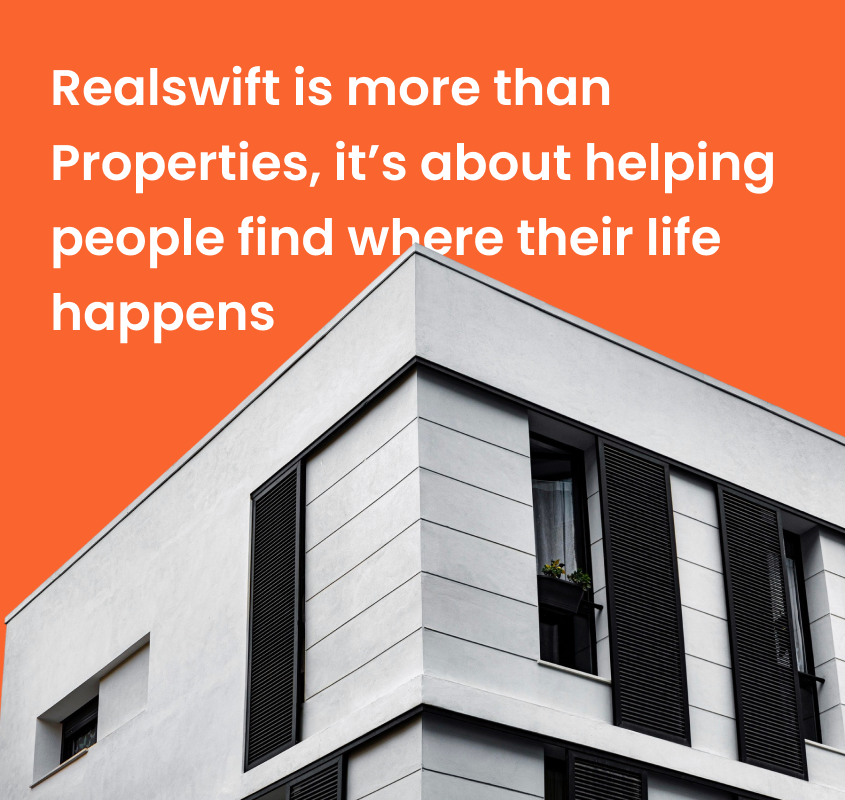


The Solutions
We developed a seamless property search experience built around real user persona.
Smart Search Dashboard
Users can browse thousands of properties, filtered by preferences like type, budget, and neighborhood all from one unified space.
Intuitive Interface
Clean design and clear navigation ensure users stay focused on what matters: the listings. Everything else stays out of the way.
Integrated Chat & Scheduling
Our built-in chat makes it easy for buyers and agents to communicate and confirm visit timings, without leaving the app.
Secure Syncing & Data Handling
With real-time updates and encrypted syncing, users can browse, shortlist, and book with confidence.
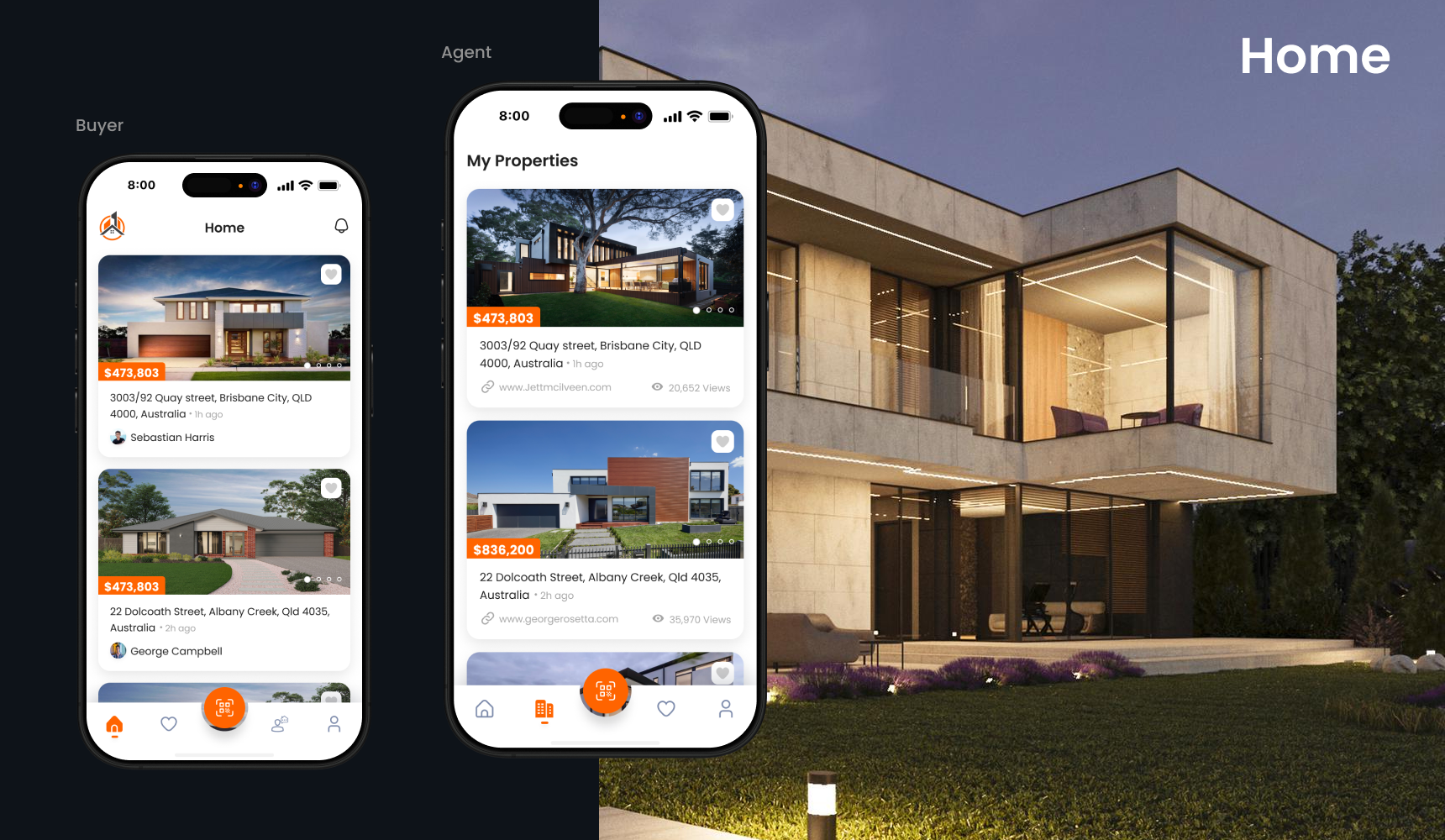
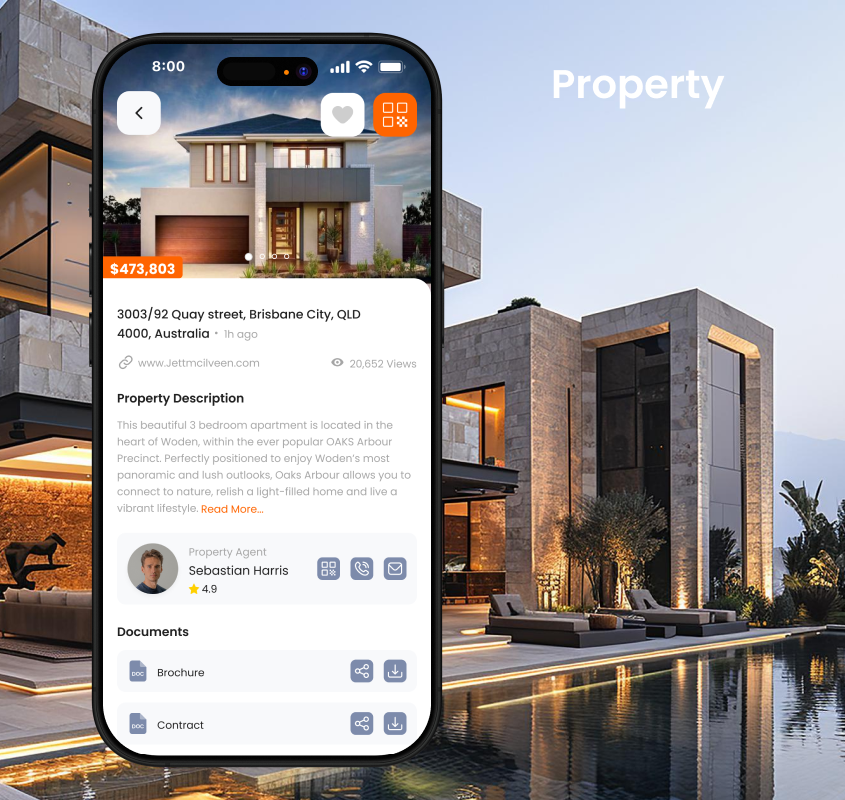
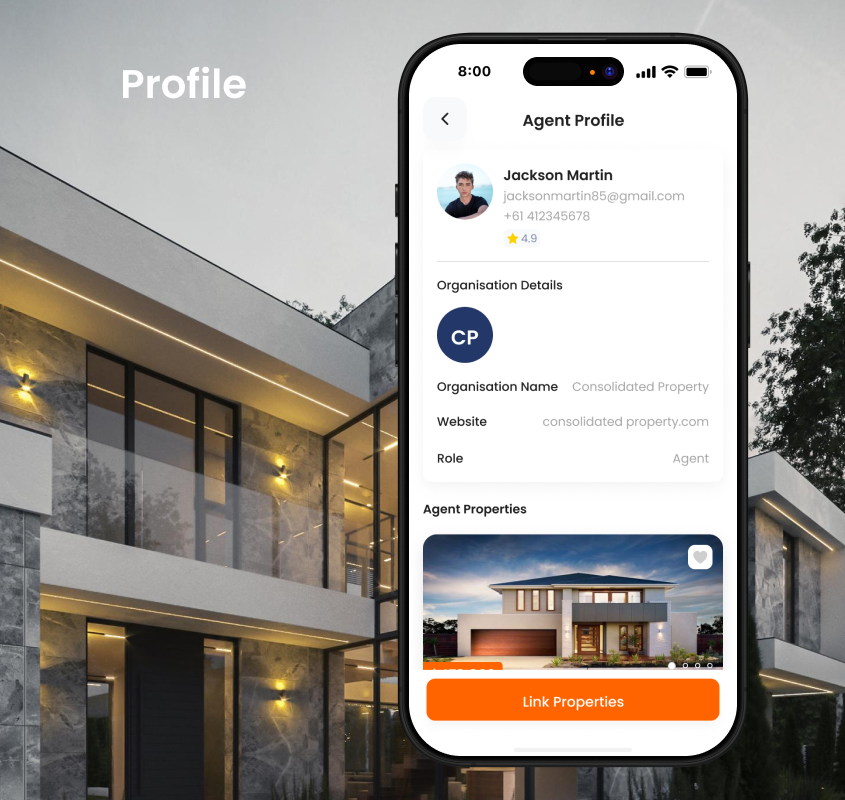
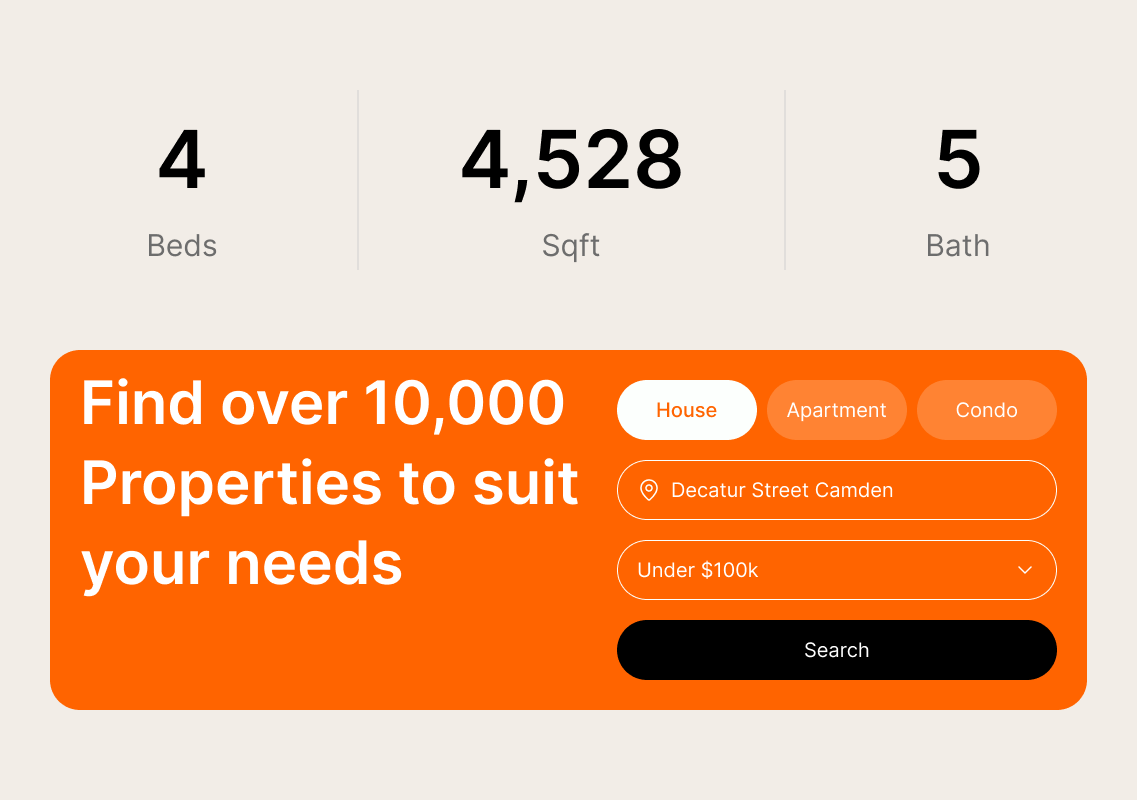

What Changed After Launching RealSwift and How It Transformed the Real Estate Search Experience
Customer Satisfaction
Buyers found it easier to navigate listings, ask questions, and schedule visits, all from one app.
Higher Engagement
With smooth filters and faster results, users stayed longer and explored more listings.
Operational Efficiency
RealSwift agents saved hours every week thanks to automated scheduling, and updates.
Revenue Growth
With improved user trust and better lead conversions, revenue jumped significantly.

30%Increase in Daily Active Users
53%Rise in Scheduled Property Visits
95%Boost in Overall User Satisfaction
65%Growth in Listing-Based Revenue
Our Roadmap to Delivering RealSwift, Step-by-Step
01.Research & Strategy
- In-depth Market Research
- Competitor Analysis
- Persona Creation
- User Journey Mapping
- Information Architecture
02.Ideation & Planning
- Site Map Structure
- Moodboards & Visual Themes
- User Stories
- Pain Point Discovery
03.Design Execution
- Branding Concepts
- Wireframes
- Pixel-Perfect Mockups
- Interactive Prototypes
04.Development
- Frontend Development (React Native)
- Backend APIs (Node.js)
- Secure Database Integration (MongoDB)
05.Quality & Launch
- Functional & Usability Testing
- Security & Performance Testing
- App Store Deployment
- Feedback & Iteration Loops
- Ongoing Maintenance & Enhancements

